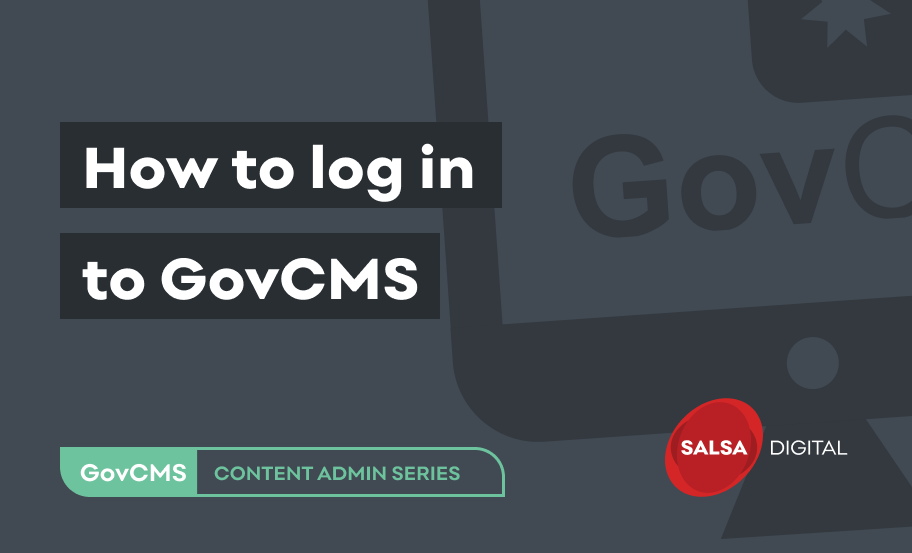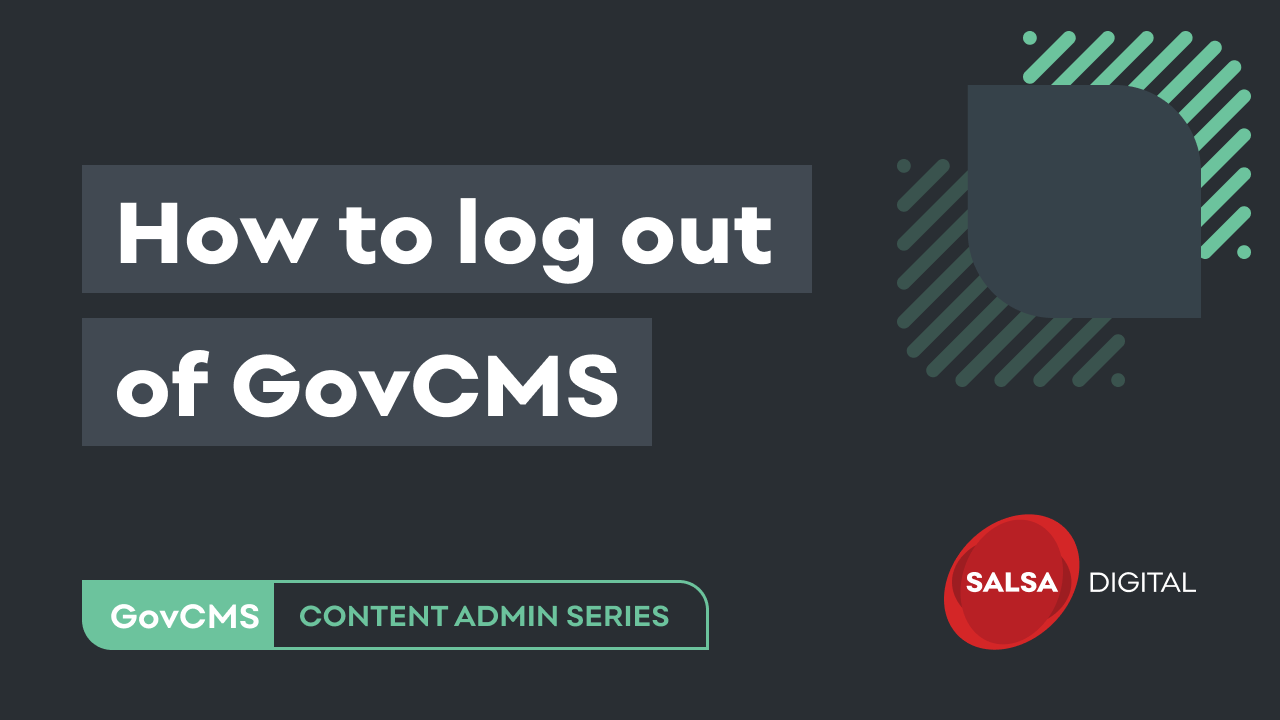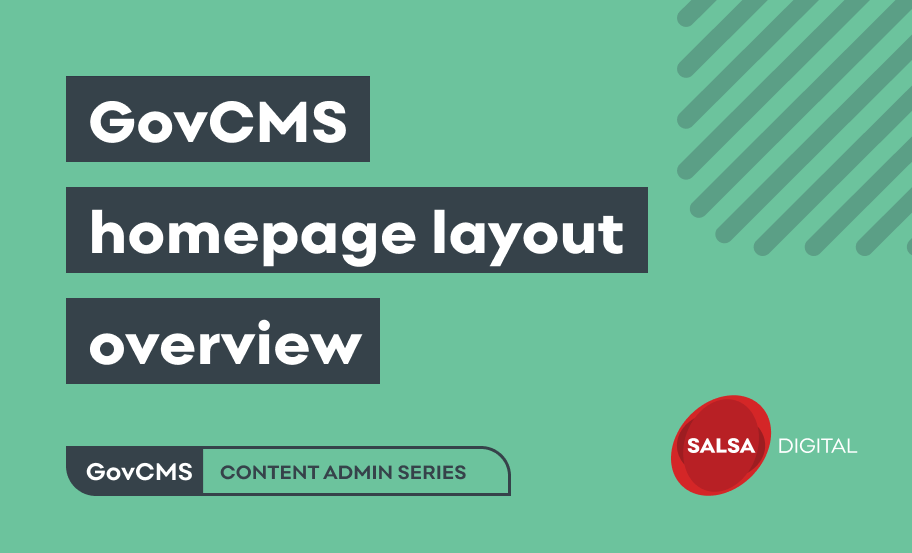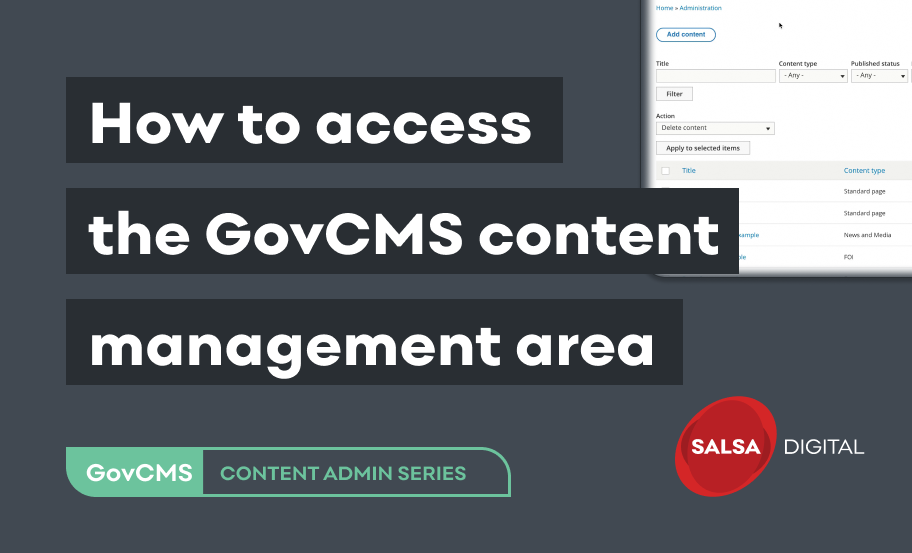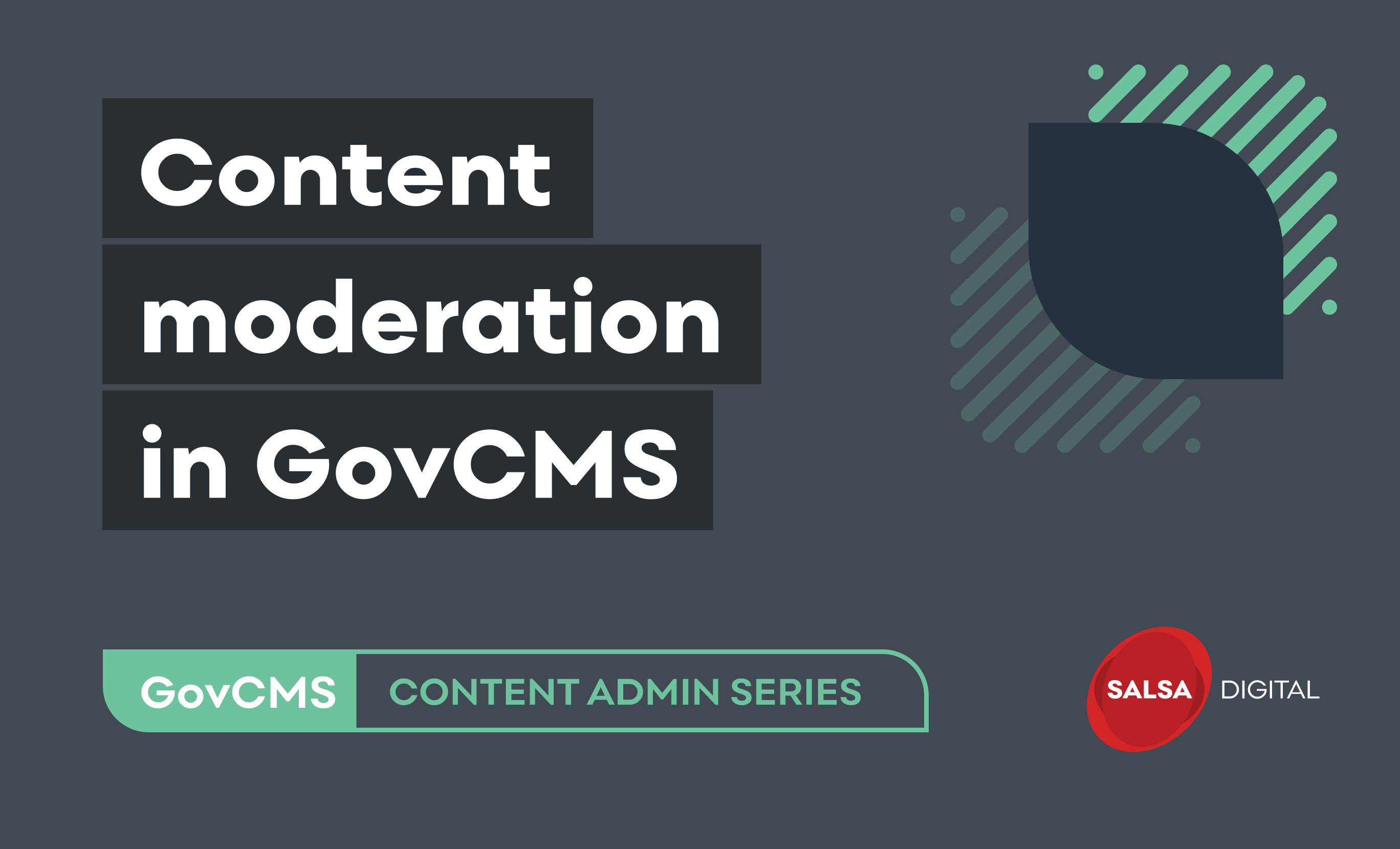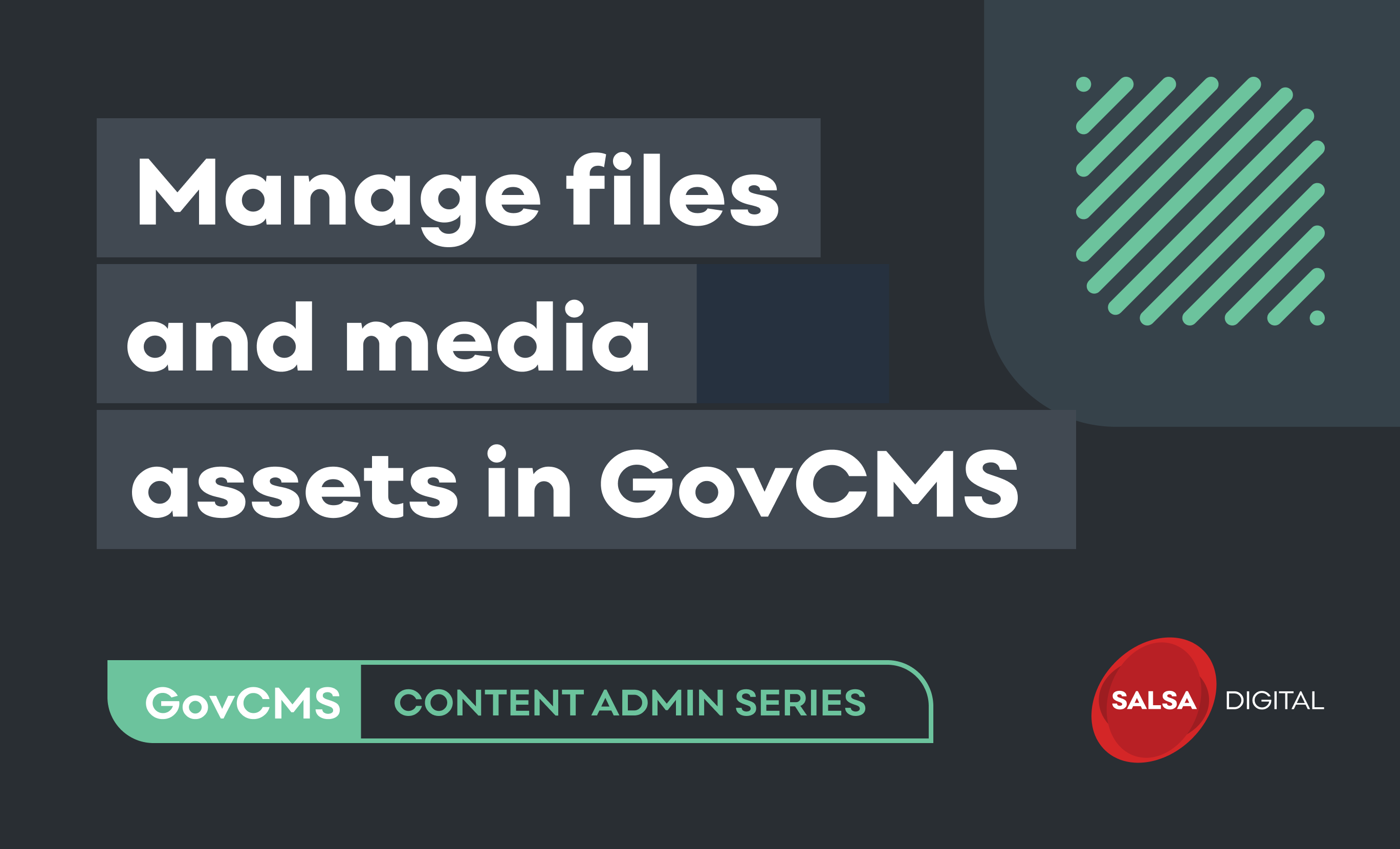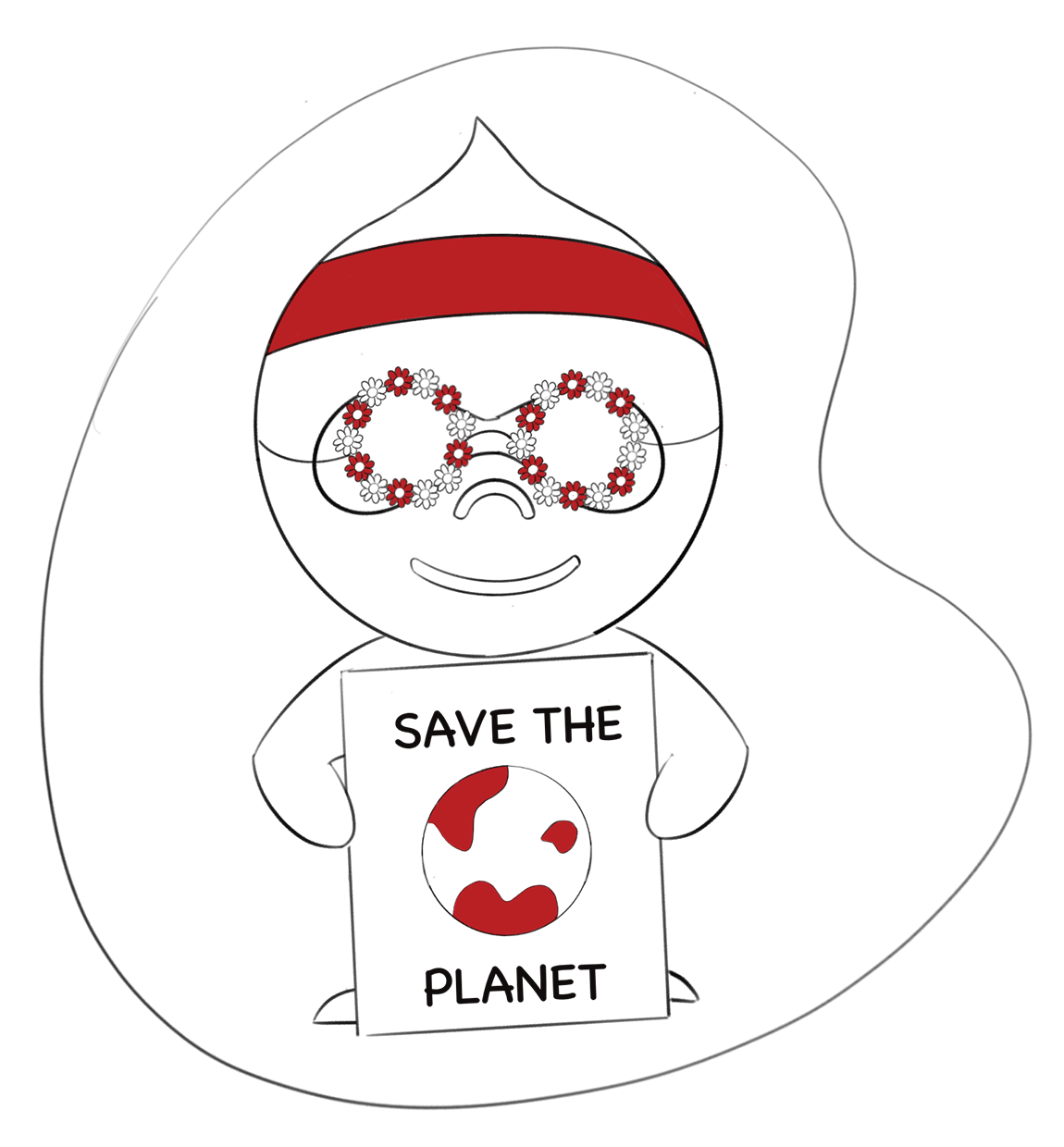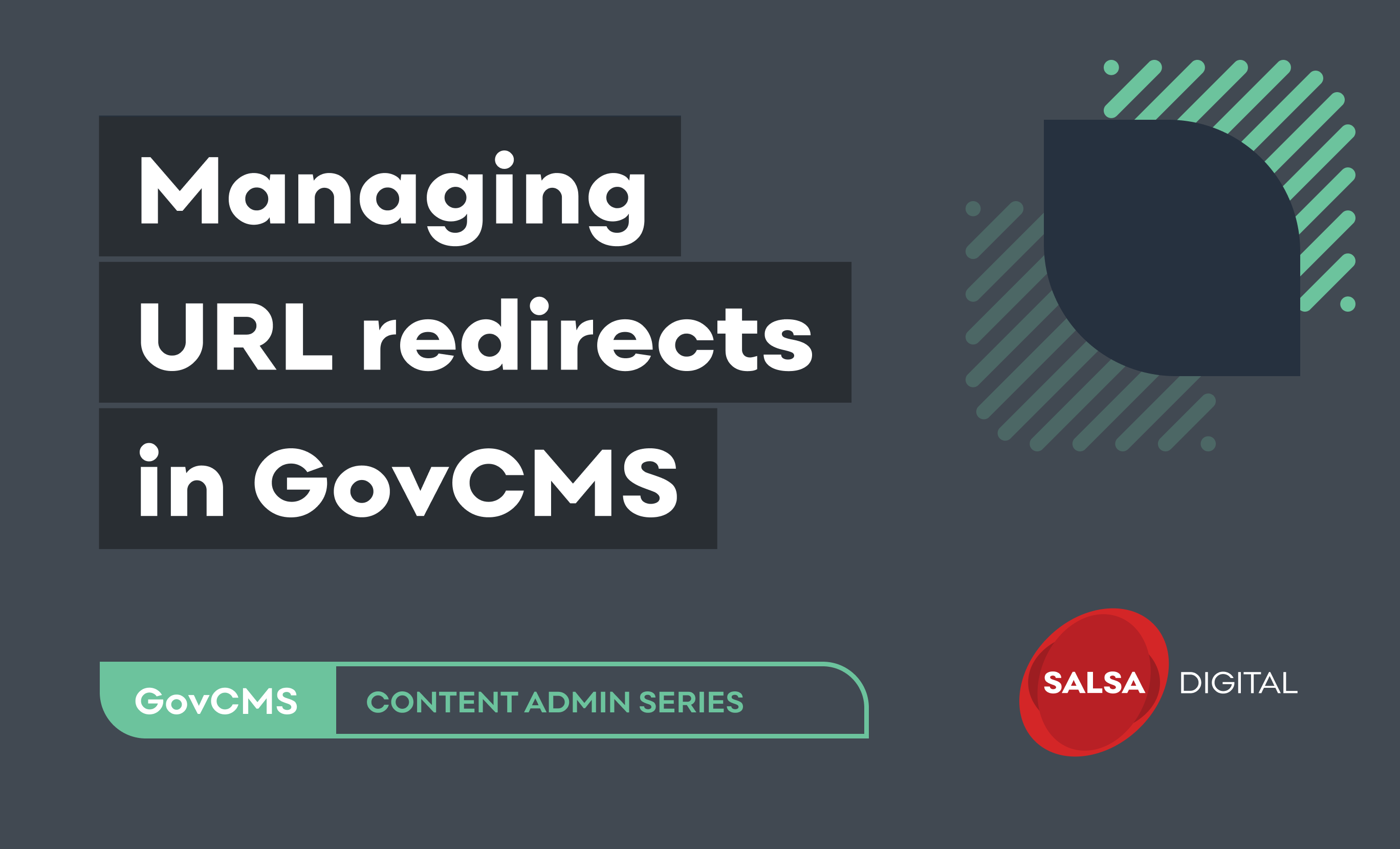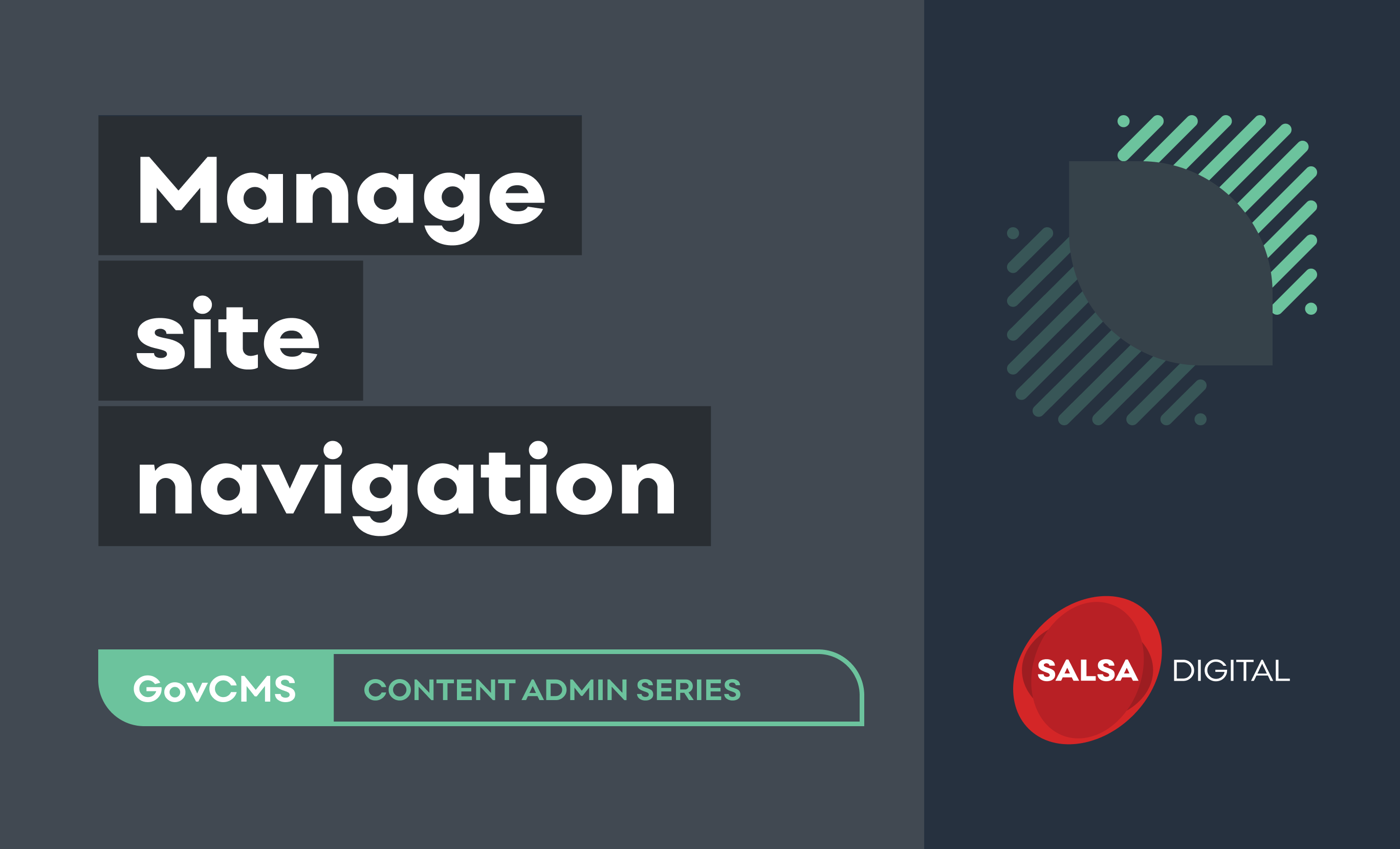How to log in to GovCMS
In this GovCMS training video, you’ll learn how to log into a GovCMS website.
GovCMS homepage layout overview
In this video, we'll break down and discuss each region that's displayed on the default GovCMS homepage.
How to access the GovCMS content management area
In this video, you'll learn how to access the content management area where you can create and manage your GovCMS content.
GovCMS content management area overview
In this video, we'll take a more in-depth look at the content management area.
GovCMS content management filters overview
In this video, you'll learn how to filter content in the content management area.
GovCMS administration menu overview
In this video, you'll learn about the admin toolbar, which will help you navigate through the GovCMS backend.
GovCMS content types overview
In this video, you’ll learn about the default content types in GovCMS and what content types are used for.
GovCMS content form overview
In this video, you’ll be given an overview of the content form and you’ll learn how fields are re-used across different content types.
GovCMS rich text editor overview
In this video, you’ll learn how to use the rich text editor that comes with GovCMS.
Create, edit and archive content in GovCMS
In this video, you’ll learn how to create, edit and archive content in GovCMS.
Managing content revisions in GovCMS
In this video, you’ll learn how to manage content revisions.
Content moderation in GovCMS
In this video, you'll learn how to moderate content using GovCMS.
View and manage files and media assets in GovCMS
In this video, you'll learn how to view and manage media assets, and how to view physical files.
Create and bulk upload media assets
In this video, you'll learn how to create and bulk upload media assets.
Create media assets from content edit form
In this video, you'll learn how to create and manage assets from the content edit form.
Delete and replace files in media assets
In this video, you'll learn how to delete and replace files in GovCMS.
Managing URL aliases in GovCMS
In this video, you'll learn how to manage URL aliases in GovCMS.
Managing URL redirects in GovCMS
In this video, you'll learn how to manage URL redirects in GovCMS.
Customise meta tags in GovCMS
In this video, you'll learn how to customise meta tags in GovCMS.
Categorise content using taxonomy
In this video, you'll learn how to categorise content using the taxonomy system.