On this page:
- What are the most frequently asked questions when upgrading from Drupal 7?
- How do I upgrade from Drupal 7 to Drupal 9 or 10?
- What Drupal 7 modules are compatible with Drupal 9 or Drupal 10?
- How do I migrate my content from Drupal 7 to Drupal 9/10?
- Will my Drupal 7 theme work with Drupal 9/10?
- How can I ensure a smooth upgrade process?
- Are there any major differences in functionality between Drupal 7 and the newer versions?
- Are there any security risks when upgrading from Drupal 7 to Drupal 9 or 10?
- How do I handle contributed modules that are no longer supported?
- What are the hardware requirements for Drupal 10?
- How long does it take to upgrade?
- What are the main challenges when upgrading from Drupal 7
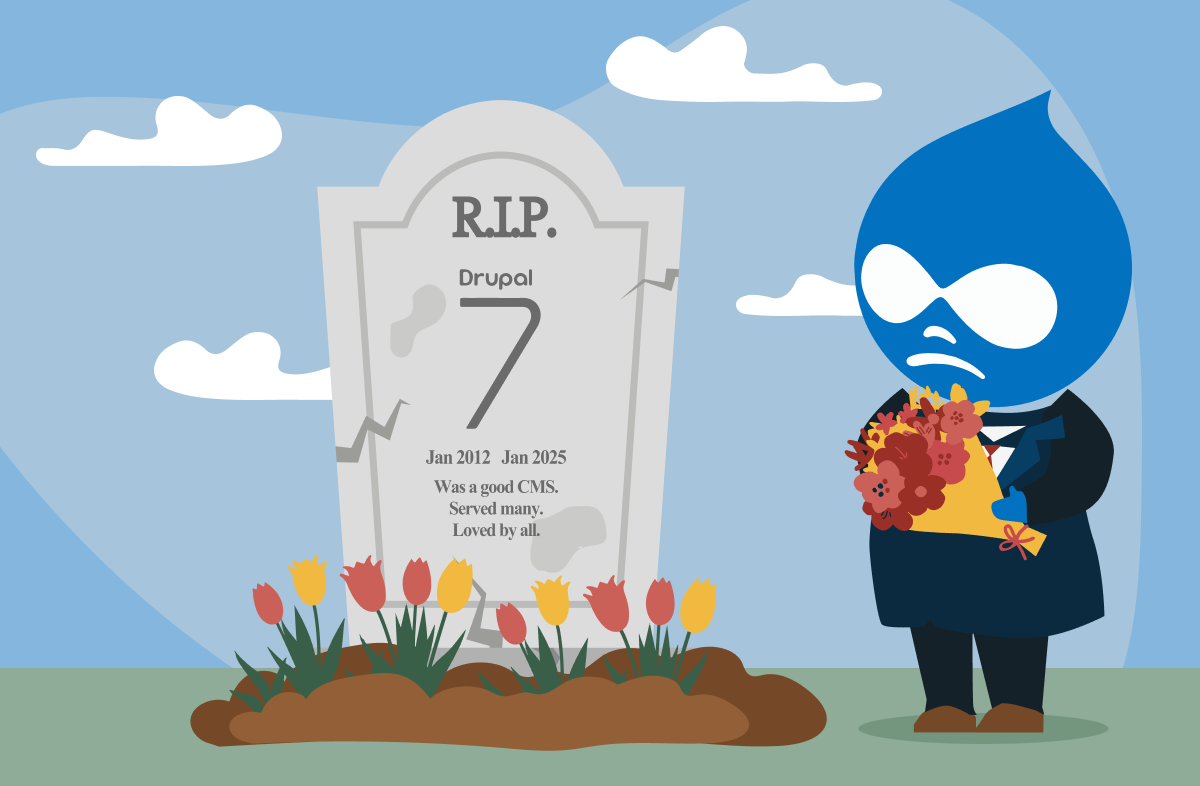
Drupal 7 and 9 End-of-Life
Leave it, keep it or rebuild it.
Contact us to see your options
What are the most frequently asked questions when upgrading from Drupal 7?
With Drupal 7 coming to End-of-Life (EOL) on 5 January 2025, people have lots of questions about upgrading from Drupal 7. Below are some of the frequently asked questions (FAQs) we’ve found our clients asking us.
- How do I upgrade from Drupal 7 to Drupal 9 or 10?
- What Drupal 7 modules are compatible with Drupal 9 or Drupal 10?
- How do I migrate my content from Drupal 7 to Drupal 9/10?
- Will my Drupal 7 theme work with Drupal 9/10?
- How can I ensure a smooth upgrade process?
- Are there any major differences in functionality between Drupal 7 and the newer versions?
- Are there any security risks when upgrading?
- How do I handle contributed modules that are no longer supported?
- What are the hardware requirements for the newer versions?
- How long does it take to upgrade and what are the costs?
- What are the main challenges when upgrading from Drupal 7?
How do I upgrade from Drupal 7 to Drupal 9 or 10?
Upgrading from Drupal 7 to 9 or 10 needs careful planning and execution. After Drupal 7, there was a major overhaul of the Drupal architecture, so any move from Drupal 7 to more recent versions of Drupal typically requires significant work. Below are some high level steps you’ll need to follow to upgrade from Drupal 7 to Drupal 10.
- Step 1: Assess your current Drupal 7 site
- Step 2: Plan your upgrade path from Drupal 7 to Drupal 10
- Step 3: Evaluate your current modules
- Step 4: Create Drupal 10 site with contributed modules
- Step 5: Upgrade your custom modules
- Step 6: Migrate your data
- Step 7: Rebuild your theme or build a new theme
- Step 8: Test your site
- Step 9: Launch your Drupal 10 site
- Step 10: Train your team on your new Drupal 10 site
For details about each step, please see our blog post: A 10-step guide for upgrading Drupal 7 to Drupal 10.
What Drupal 7 modules are compatible with Drupal 9 or Drupal 10?
Drupal 7 is very different to Drupal 9/10 in terms of the underlying architecture, APIs and site-building approaches. As a result, most Drupal 7 modules are not directly compatible with Drupal 9 or Drupal 10. However, many popular Drupal 7 modules have been updated or replaced by equivalent modules for Drupal 9 and 10. Below are some examples widely used modules and their status for Drupal 9/10:
| Drupal 7 module | Drupal 9/10 |
|---|---|
| Views is now a part of Drupal core | |
| Drupal 9/10 compatible module available | |
| Drupal 9/10 compatible module available | |
| Drupal 9/10 compatible module available | |
| Drupal 9/10 compatible module available | |
| Entity | Now part of Drupal core |
| Chaos Tool Suite | Drupal 9/10 compatible module available |
| Now part of Drupal core | |
| Now part of Drupal core | |
| Drupal 9/10 compatible module available |
You’ll need to check all your Drupal 7 modules for compatibility as part of your rebuild/ upgrade process. You can install the Upgrade Status on your Drupal 7 site to help your assessment.
How do I migrate my content from Drupal 7 to Drupal 9/10?
Migrating your data is a critical step during the upgrade process. For small sites, you can “manually migrate” (copy and paste) content between sites but, for larger sites, this should be automated. Review the official Drupal.org for automated migrations.
Before the migration, you’ll need to have the correct content structures mapped and available in place in Drupal 10 for the data to be migrated into. This will include content types, vocabularies, media types, menus, etc.
For more information, see our blog post: A 10-step guide for upgrading Drupal 7 to Drupal 10.
Will my Drupal 7 theme work with Drupal 9/10?
Drupal 7 was built on a different architecture compared to later Drupal versions, which means it’s not easy to simply move your theme across onto a new Drupal 9 or 10 site. Drupal 7 uses PHP for themes, whereas Drupal 8/9/10 themes use the Twig templating , which is not compatible.
Most Drupal 7 themes will require significant changes to be compatible with Drupal 9/10. This translates into serious time, resources and costs. Another option is to use a design system and Drupal 10 theme, such as , to build your new Drupal 10 website.
Salsa has also created some other unique D7 End-of-Life options that will save you time and money.
How can I ensure a smooth upgrade process?
Because Drupal 7 is so different from Drupal 8/9/10, any upgrade needs thorough planning. We suggest you take a look at our blog post, A 10-step guide for upgrading Drupal 7 to Drupal 10, for step-by-step instructions.
Alternatively, you can find out more about Salsa’s unique D7 End-of-Life options, which provide options to keep your site secure without upgrading. You can also move to Drupal 10 using CivicTheme, a design system and Drupal 10 theme.
Are there any major differences in functionality between Drupal 7 and the newer versions?
Yes! There was a big shift between Drupal 7 and Drupal 8. However, Drupal 8, 9 and 10 are much more similar in terms of architecture. There are literally thousands of differences between Drupal 7 and 9/10, but some of the high level ones are:
Theming/Frontend — Drupal 9 and 10 use the TWIG templating system while Drupal 7 uses the PHP templating system, which is a complete overwrite.
Headless/decoupled Drupal — Drupal 9 and 10 are API-first, which makes decoupling Drupal much easier.
Feature-rich out-of-the-box — a lot of the features that you had to configure with contributed modules in Drupal 7 now come out-of-the-box with Drupal 9 and 10. This includes common field types, Views, CKeditor (text editor), responsive images, multilingual features, dynamic page caching and faster loading speeds.
The above provides a brief overview of only some of the differences.
Are there any security risks when upgrading from Drupal 7 to Drupal 9 or 10?
Any upgrade can introduce security risks if the upgrade isn’t done correctly. You/your developers need to follow Drupal best practices when building your new site. For example, make sure:
- All modules are properly updated/replaced and opt-in to Drupal security coverage
- Custom code doesn’t introduce security issues
- You install the Security Kit for hardening
- You thoroughly test your site before launch
- You run security scanners to check for vulnerabilities
You may also be interested in Salsa’s unique D7 End-of-Life options, which provide options to keep your site secure without upgrading from Drupal 7. You can also move to Drupal 10 using CivicTheme, a design system and Drupal 10 theme.
How do I handle contributed modules that are no longer supported?
Firstly, review your contributed modules’ compatibility with Drupal 10 by reviewing each module’s page on . You can install the Upgrade Status on your Drupal 7 site to help assess your upgrade readiness.
If your Drupal 7 site is using contributed modules that aren't supported any more, you’ll need to choose the best option:
- Not use that module’s features on your upgraded site or
- Use alternative modules or configuration that provides similar functionality or
- Create custom code that implements the functionality
It’s also a good idea to prioritise your contributed modules so you can focus on the most important ones first.
For more information, see our blog post: A 10-step guide for upgrading Drupal 7 to Drupal 10.
What are the hardware requirements for Drupal 10?
Drupal’s system cover:
- Browser
- Database server
- Web server
- PHP
- Composer
- PHP OpenSSL
- Limitations of 32-bit
- Setting the MySQL transaction isolation
Use the links above to visit the Drupal site and view all the specific requirements.
If you’re using a managed Drupal hosting provider, they’ll support these requirements but, if you are self-hosting or using a more DIY approach using something like Linode or Digital Ocean, then you’ll need to review these requirements carefully when upgrading.
How long does it take to upgrade?
The time and cost it takes to upgrade your site to Drupal 10 depends on the size and complexity of your site. Traditional upgrade options require you to rebuild your website (basically from scratch) in Drupal 10. However, Salsa has created a suite of unique Drupal 7 End-of-Life options that solve the EOL problem with significantly less time and costs involved. For example, we can rebuild your site in Drupal 10 using CivicTheme, a design system and Drupal 10 theme. Our options involve site configuration and assembly (with CivicTheme components) rather than code, reducing the time to deliver compared to a traditional rebuild.
Below are some indicative costs for a traditional Drupal 10 rebuild and a CivicTheme and Drupal 10 rebuild.
Traditional upgrade
| Small | Medium | Large |
|---|---|---|
| 6-10 weeks | 10-14 weeks | 14-20+ weeks |
Salsa’s rebuild it costs (with CivicTheme)
| Small | Medium | Large |
|---|---|---|
| 2-4 weeks | 6-8 weeks | 8-10 weeks |
Assumptions/important things to note:
The site build time and costs will be dependent on your site’s size and complexity.
The above CivicTheme timeframes and costs assume using out-of-the-box CivicTheme with no custom components.
Content migration has not been included in the above timeframes and costs, however Salsa does use automated migrations (Merlin) to make the migration process faster and cheaper.
Salsa’s End-of-Life services include:
Leave it — Generate and host a static version of your site, with a simple content editor for basic updates, then decommission (leave) your Drupal 7 and the need for a CMS permanently once the static site is set up.
Keep it — Generate and host a static version of your site for your public site visitors, while keeping a separated and locked-down version of your Drupal 7 site for your content editors.
Rebuild it — Save time and money and re-build your Drupal 10 site using , an open source design system and Drupal 10 theme with over 50 UI components that are user-tested and WCAG 2.1AA-tested to jump start your site with an almost no-code build.
Have a chat to us about our Drupal 7 EOL services.
What are the main challenges when upgrading from Drupal 7
There are 6 common challenges when upgrading from Drupal 7:
Compatibility: Many Drupal 7 modules and themes aren’t compatible with Drupal 9/10, which can make upgrading harder.
Content migration: Migrating content from Drupal 7 to a newer version can be complex and time-consuming, especially with large amounts of data or custom data structures.
Custom code: Custom code and custom modules developed for Drupal 7 may need to be rewritten to work with the newer versions.
Technical debt: Drupal 7 sites that have been around for a while may have built up technical debt, which makes it harder to upgrade.
Learning curve: With major differences in functionality and architecture between Drupal 7 and newer Drupal versions, developers and site administrators might be in for a steep learning curve.
Costs: Because Drupal 7 is so different from later Drupal versions, upgrading using a traditional approach will mean a significant investment in time, money and resources.

