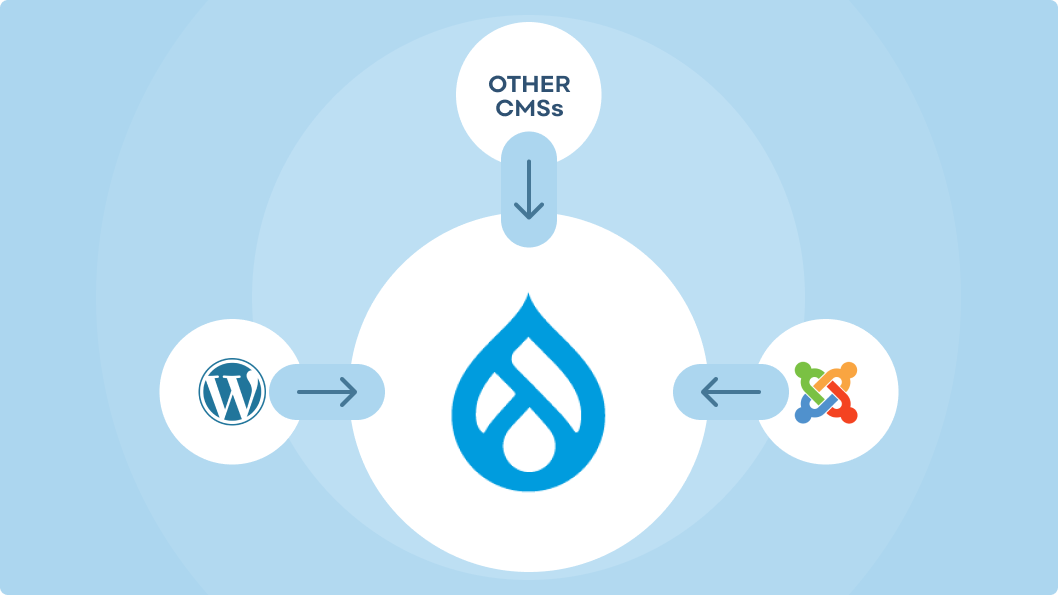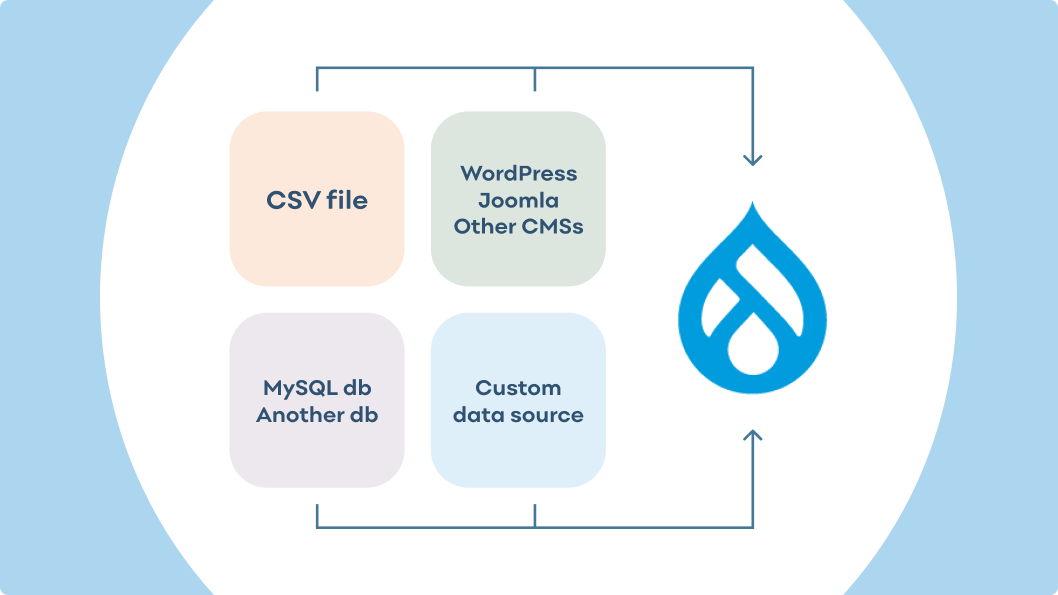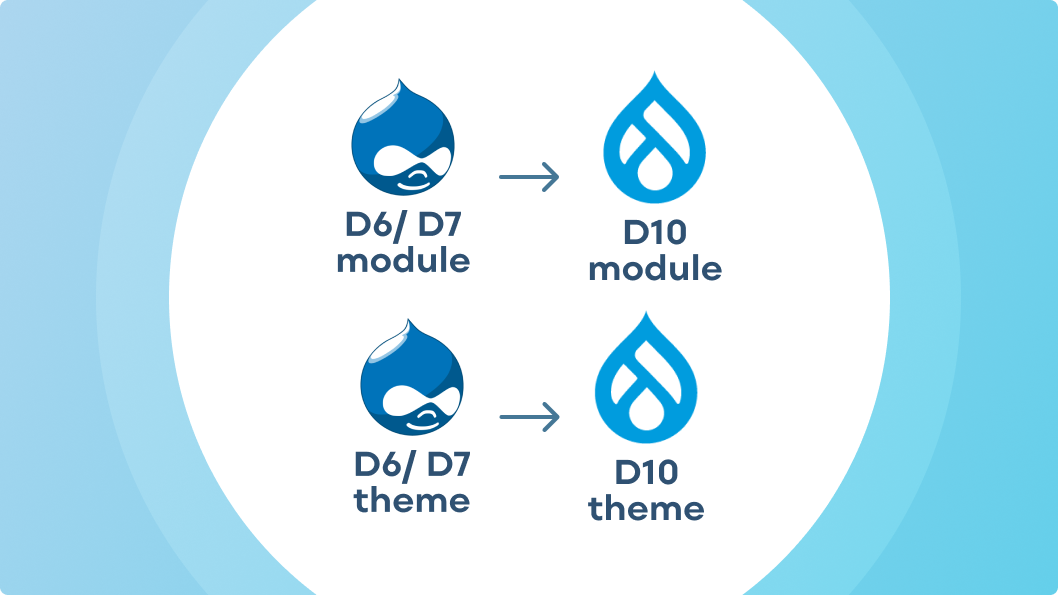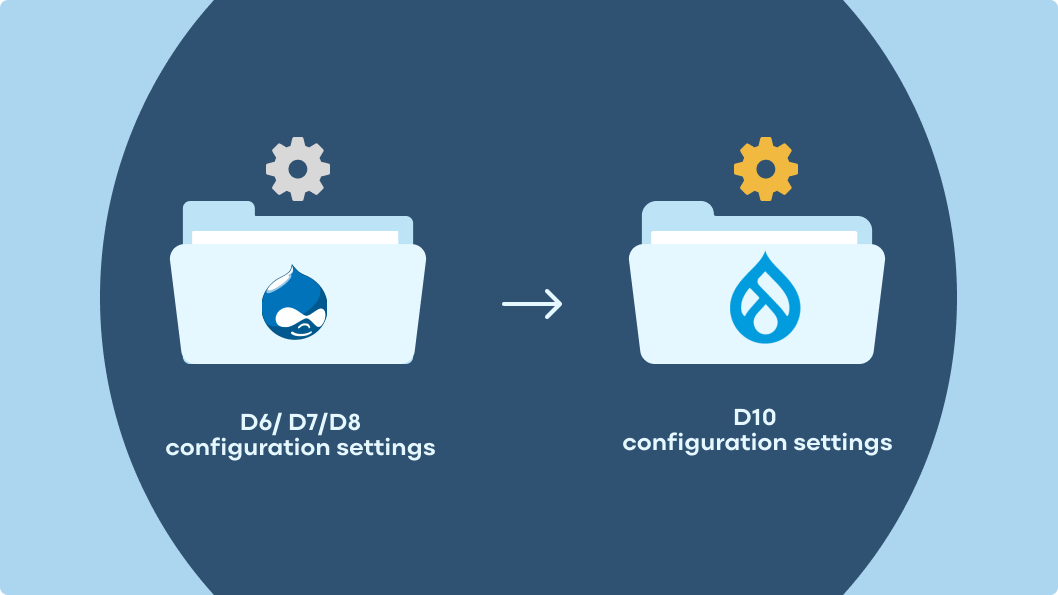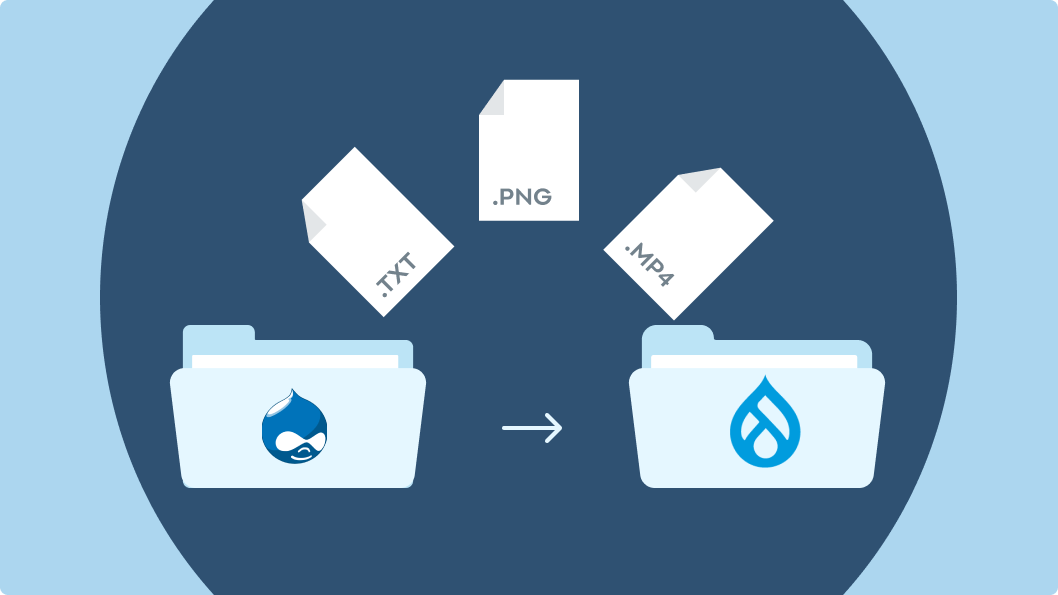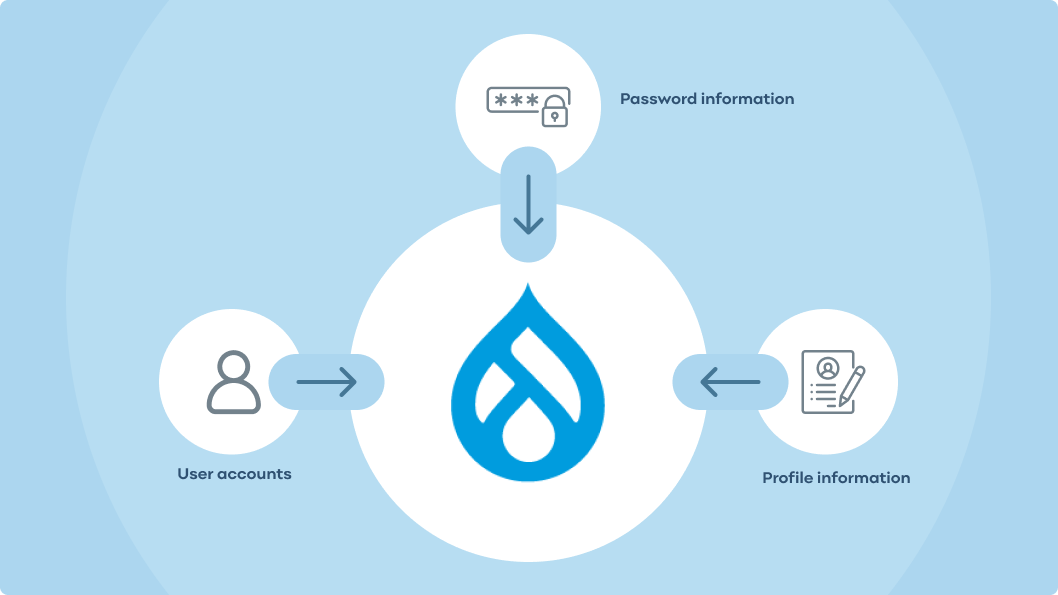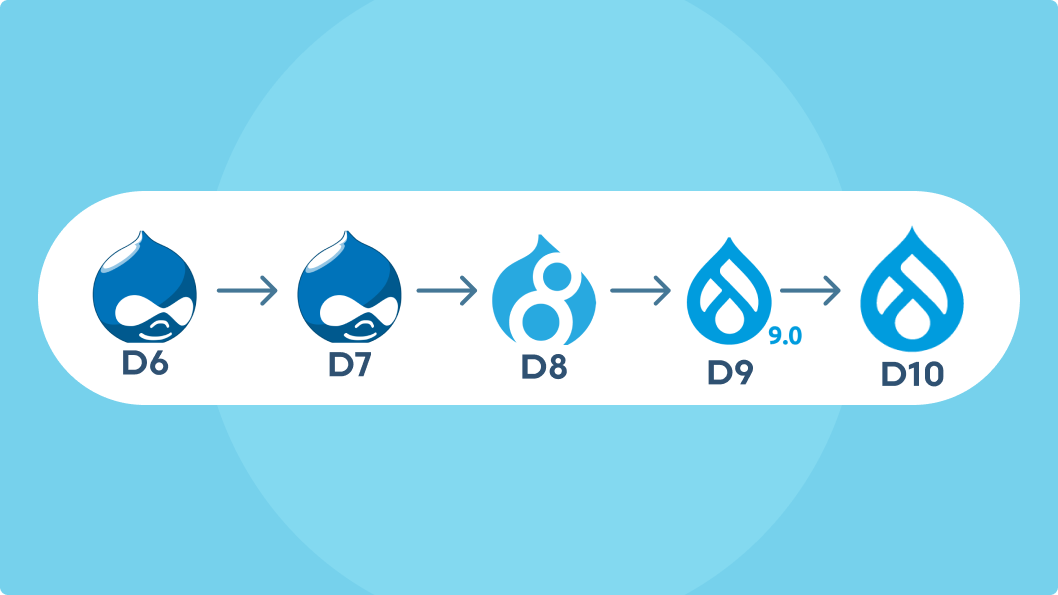
On this page:
- Drupal as a CMS: Your go-to CMS for a seamless digital experience
- Why choose Drupal CMS?
- What is Drupal migration?
- Types of migrations in Drupal
- Tools and frameworks for Drupal migration
- Drupal migration challenges
- Drupal migration best practices
- Why choose Salsa Digital for Drupal migrations?
- Conclusion
Drupal as a CMS: Your go-to CMS for a seamless digital experience
In today's digital age, a robust and efficient content management system (CMS) is key for a seamless user experience. Drupal, known for its flexibility, scalability and customisation options, has emerged as one of the most popular CMS platforms for website development.
As a CMS, Drupal allows you to create, organise and manage your website's content effortlessly. It also provides a user-friendly interface and a wide array of features that ensure a smooth and efficient content creation and management process. Read on for tips and tools for your Drupal migration, or reach out to us now for customised help with your migration.
Why choose Drupal CMS?
Choosing a content management system (CMS) depends on various factors, including your specific needs, technical expertise, scalability requirements and the nature of your project. Here are some reasons why you might choose Drupal as your CMS:
Flexibility and customisation — Drupal is known for its flexibility and extensibility. It provides a robust framework that allows developers to create highly customised websites and applications tailored to specific requirements.
Scalability — Drupal is suitable for projects of all sizes. Whether you’re building a small business website or a large-scale enterprise application, Drupal can easily scale to meet your needs.
Community support — Drupal has a large and active community of developers, designers and users contributing to its ongoing development. This community support means plenty of resources, documentation and third-party modules are available to help you with your project.
Security — Drupal is well-known for its focus on security. It has a dedicated security that actively works to identify and address potential vulnerabilities. Regular updates and a strong security focus make Drupal a good choice for projects where security is a top priority.
Content modelling — Drupal excels at content modelling, making it a powerful choice for websites with complex data structures. It allows you to define custom content types, fields and taxonomies, providing a high level of control over your content.
Multilingual capabilities — If your website needs to support multiple languages, Drupal has robust multilingual capabilities built into its core. This makes it easier to create and manage content in different languages.
Integration with third-party services (APIs) — Drupal supports integration with a wide range of third-party services, APIs and technologies. This is beneficial if you need your website to interact with other systems or services.
Open source — Drupal is an open-source CMS, which means it’s freely available for anyone to use, modify and distribute. This open-source nature fosters innovation and allows for a large ecosystem of contributors.
Community modules — Drupal has a vast repository of contributed modules that extend its functionality. These modules cover a wide range of features, from ecommerce and social networking to SEO and performance optimisation.
Proven track record — Drupal has been used to build numerous high-profile websites, including government portals, educational institutions and large corporate sites. Its track record demonstrates its ability to handle diverse and complex projects.
What is Drupal migration?
Drupal migration is the process of moving data, content and configurations from a different CMS platform or an older version of Drupal to a newer version of Drupal. This process is important for businesses and organisations as it lets them harness the latest functionalities, security enhancements and user experience improvements available in the latest version of Drupal.
Merlin, which is a proven content migration tool developed by Salsa Digital, specialises in migrating content from other CMSs such as Squiz, Sitecore, Sharepoint and Lotus Notes into Drupal.
Tools like Merlin by Salsa Digital streamline the migration process by intelligently crawling websites, categorising content, and generating structured output ready for ingestion into Drupal or other platforms. Read more on how Merlin works
Salsa supports hundreds of clients migrating to the latest version of Drupal. Contact us if you’d like to find out more about migrating to Drupal 10 —from an earlier version of Drupal or from another CMS.
Migrating to the latest version of Drupal: ensures that websites stay up-to-date with the latest advancements, improves website security and performance, and meets modern web standards.
Types of migrations in Drupal
There are several types of migrations in Drupal, and they are typically managed using the Drupal Migrate . Below are the primary types of migrations:
Drupal-to-Drupal migration (D6/D7/D9 to D10)
This type of migration involves upgrading or moving a website from an older version of Drupal (e.g. Drupal 6, 7, 8, or 9) to the latest version (Drupal 10). It involves updating both the core and contributed modules on the website to ensure compatibility with the new Drupal release.
Drupal-to-Drupal migration
Content migration from another CMS to Drupal
This type of migration involves importing content from other content management systems (CMSs) into Drupal. It involves mapping the content structures and fields from the source CMS to the corresponding structure in Drupal. Tools such as Merlin can automate this process.
Other CMS to Drupal migration
Data migration from non-CMS sources
This type of migration involves migrating data from non-CMS sources, such as databases, CSV files or custom data sources, into Drupal. This can include various data types, like user information products, or any other structured data. Tools like Merlin ingest markup from any source, including PDF or XML files, making it highly adaptable for content migration into different platforms.
Migration from non-CMS sources
Upgrade of contributed modules and themes
This migration type focuses on updating and migrating contributed modules and themes to their latest versions to ensure compatibility with the current Drupal core. This is necessary when a module or theme undergoes significant changes or improvements.
Upgrade of contributed themes and modules to the latest Drupal Version
Configuration migration
This type of migration involves migrating configuration settings from one Drupal instance to another. The settings can include site settings, views, content types and other configuration elements. The Configuration is often used to handle these migrations.
Migration of configuration settings
Media and file migrations
This type of migration involves transferring media files, images and other assets from one Drupal site to another. This can involve mapping file paths and updating references to ensure that the media content is properly linked after the migration.
Migration of media files to Drupal
User account and profile migrations
Migrating user accounts and profiles from one Drupal site to another is an important type of migration. It involves mapping user data, passwords and any additional profile information so users can seamlessly access the new/updated website.
Migration of passwords, profile information and user accounts across Drupal site
Multilingual migrations
This migration type involves migrating multilingual content and configurations between Drupal instances. It covers handling translations and ensuring language-specific content and settings are correctly transferred.
Migration of multilingual content and configurations between Drupal instance
Contact us if you’d like to move your site to Drupal 10
Tools and frameworks for Drupal migration
There are several tools and frameworks to help with the migration process and make it easier to move content, configurations and data. Here are some key tools and frameworks used for Drupal migration:
Merlin: Merlin, our content migration tool, uses a smart spider to locate public-facing content on a website and categorises URLs based on defined rules. It then breaks down pages into structured data at a field level, outputting them in a generic, machine-readable JSON format for ingestion into any CMS or platform. Offering rich data transformation options, Merlin can migrate content between various formats, improving content quality during the migration process. Additionally, it can ingest markup from any source, including PDF or XML files, making it highly adaptable for content migration into different platforms such as Drupal.
Migrate : The Migrate API is a core part of Drupal and provides a framework for migrating content and data into Drupal. It allows developers to define source and destination plugins, map fields and execute migrations programmatically.
Migrate Drupal : The Migrate Drupal module is part of the Migrate API and is specifically designed for upgrading or migrating content from earlier versions of Drupal (e.g. Drupal 6, 7, 8, or 9) to the latest version (Drupal 10). It simplifies the process of handling changes in content structures and configurations.
Migrate Plus : The Migrate Plus module extends the Migrate API by providing additional features and tools. It includes tools for managing configuration migrations, migration groups and other enhancements that make the migration process more efficient.
Migrate Tools : The Migrate Tools module offers a set of commands and UI tools for managing migrations. It includes commands for running migrations, rolling back migrations and viewing migration status. Drush is a command-line shell and scripting interface for Drupal.
Migrate Upgrade : The Migrate Upgrade module is used for migrating content and configurations from older Drupal versions to Drupal 8 or 9. It’s particularly useful for major version upgrades and helps handle changes in core structures.
Drupal-to-Drupal Data (DTDDM): DTDDM is a contributed module that extends the Migrate API and helps the migration of data between Drupal instances. It’s useful for scenarios where you need to migrate content and data from one Drupal site to another.
Feeds : The Feeds Module is a contributed module that allows for importing content as nodes or users from various external sources, including RSS feeds, CSV files and databases. While not specific to migration, it can be useful for certain data import scenarios.
These tools and frameworks provide a comprehensive set of functionalities for handling various aspects of Drupal migration. Depending on the specific migration needs, developers may use a combination of these tools to efficiently move content, configurations and data within the Drupal ecosystem or from external sources.
Drupal migration challenges
While powerful for upgrading or moving content, Drupal migration projects can come with challenges. Understanding these challenges and following best practices can help ensure a smooth migration process. Below are some common Drupal migration challenges and corresponding best practices to resolve them.
Data structure differences:
Challenge: Migrating content from a source with a different data structure than the destination Drupal site.
Best practices: Create a detailed data mapping plan to understand and address differences. Use Drupal's Migrate or Merlin to transform and map data during migration.
Dependency on contributed modules:
Challenge: Reliance on contributed modules that might not have stable releases or might not be updated for the latest Drupal version.
Best practice: Choose well-maintained and actively developed contributed modules. Monitor module compatibility and consider adding your contributions if you identify issues.
Custom code maintenance:
Challenge: Maintaining custom code for migrations can be challenging, especially when dealing with complex data transformations.
Best practice: Document custom code thoroughly and consider using configuration-based solutions where possible. Leverage Drupal's Migrate and keep code modular for easier maintenance.
Large volumes of data:
Challenge: Migrating large volumes of data can impact performance and increase the risk of timeouts.
Best practice: Implement batch processing to break down migrations into manageable chunks. Optimise queries and consider performance-enhancing techniques such as caching.
Multilingual content:
Challenge: Migrating multilingual content while maintaining language relationships and translations.
Best practice: Use Drupal's built-in multilingual support and ensure proper mapping of language-specific data during the migration. Test thoroughly to ensure translations are accurately migrated.
Media and file handling:
Challenge: Managing media and file migrations, including preserving file paths and handling file references.
Best practice: Plan file migrations carefully, ensuring the maintenance of file paths. Use Drupal's media handling capabilities and consider additional contributed modules if necessary.
Rollback strategies:
Challenge: Handling rollbacks in case of migration failures or errors.
Best practice: Implement robust rollback strategies and thoroughly test them. Back up data before starting any migration and monitor logs for any errors during the process.
User and permission mapping:
Challenge: Migrating user accounts and permissions while maintaining data integrity.
Best practice: Map user accounts and permissions accurately. Test user-related functionality thoroughly after migration. Use the Migrate to handle user-related data.
Drupal migration best practices
Apart from the best practices listed above that help solve common challenges, below are some other Drupal migration best practices.
Thorough planning:
- Invest time in planning, including a comprehensive analysis of data structures, dependencies and custom code requirements. Ensure that you develop a detailed migration plan before starting the actual migration process.
Incremental testing:
- Perform incremental testing throughout the migration process. Test small subsets of data first before migrating the entire dataset to catch issues early and ensure a more controlled testing environment.
Documentation:
- Document migration processes, custom code and any data mappings thoroughly. This documentation helps troubleshooting, future maintenance and knowledge transfer to other team members.
Regular updates:
- Keep Drupal core, contributed modules and custom code up-to-date. Regularly check for updates and ensure compatibility, especially during long-running migration projects.
Backup and rollback strategies:
- Implement robust backup strategies before starting a migration. Develop and test rollback procedures to revert to a previous state in case of unexpected issues.
Performance optimisation:
- Optimise queries and performance for large-scale migrations. Use Drupal's batch processing capabilities, cache appropriately and consider server-side optimisations to enhance performance.
Testing environments:
- Use dedicated testing environments that closely resemble the production environment. This ensures that testing results are representative of the live environment.
Collaboration and communication:
- Maintain open communication between the team and stakeholders. Regularly update team members on the progress of the migration, address challenges promptly and seek input from relevant stakeholders.
By adopting these best practices, Drupal migration projects can be smoothly executed, reducing the risk of errors and ensuring a successful transition of content and data. Thorough testing, documentation and collaboration are key to successful Drupal migration.
Why choose Salsa Digital for Drupal migrations?
Salsa has many years of experience migrating sites from platforms like Squiz, Sitecore, Sharepoint and Lotus Notes into Drupal, and from earlier versions of Drupal to the latest version.
We have in-house Drupal migration experts who have helped governments migrate hundreds of thousands of pages from proprietary and legacy CMSs into Drupal, showcasing our capability to tackle large-scale and high-stakes migrations.
Some of our migration case studies include:
Federal agency - building a highly secure Drupal platform
Health Translations - replatforming onto Single Digital Presence
Victoria Department of Health — upgrading 6 Drupal 8 websites in 8 weeks
National Health Funding Body - GovCMS Drupal 7 to Drupal 9
VIC Department of Health - replatforming onto Single Digital Presence
GovCMS - upgrading 100+ websites to Drupal 9 automatically
Conclusion
stands out as a robust and flexible content management system (CMS) offering comprehensive features and benefits for website development. Its modular architecture, content modelling capabilities, scalability, security focus and active community support make it a compelling choice for various projects.
While Drupal provides powerful tools and frameworks for migrations, challenges can arise. However, following best practices can significantly mitigate these challenges.
The Drupal migration process is further supported by tools like Merlin, Migrate , Migrate , Migrate , and others, which facilitate the seamless transfer of content, configurations and data. Whether upgrading to the latest Drupal version, importing content from external sources, or managing complex multilingual migrations, Drupal provides a flexible and extensible framework that empowers developers to execute successful migration projects.
Now that you have gained insights into the Drupal migration process, you might like to look at more resources or start planning your project. Moving to the latest version of Drupal provides many advantages for your website. You can start your Drupal migration journey today with Salsa!