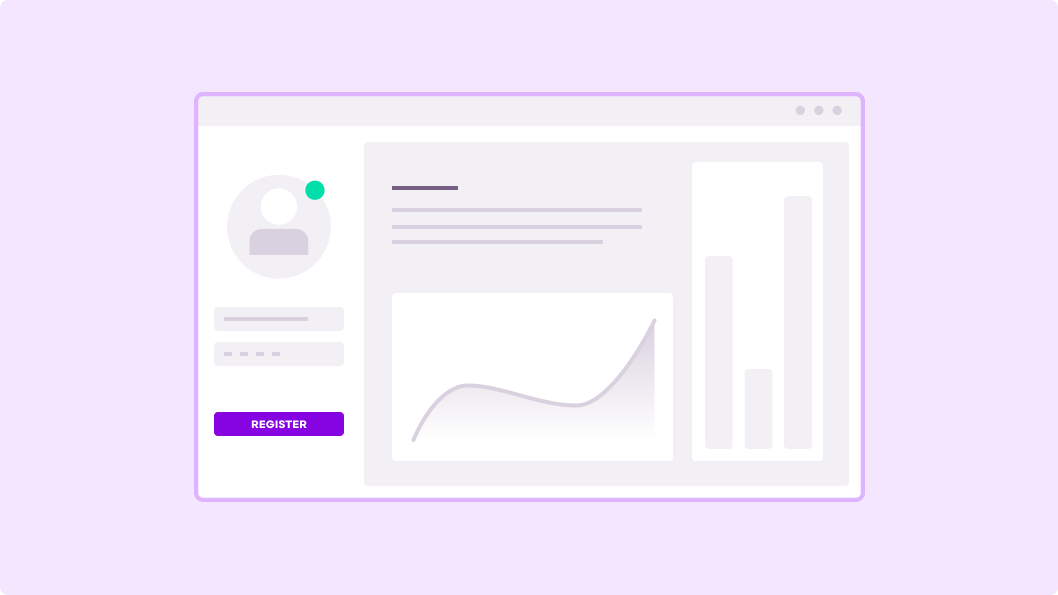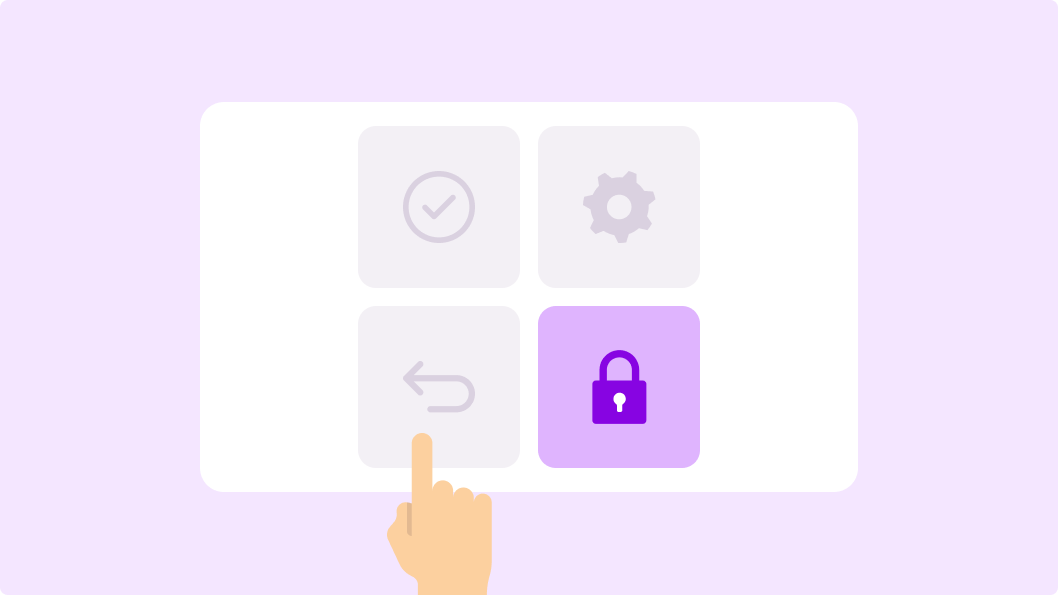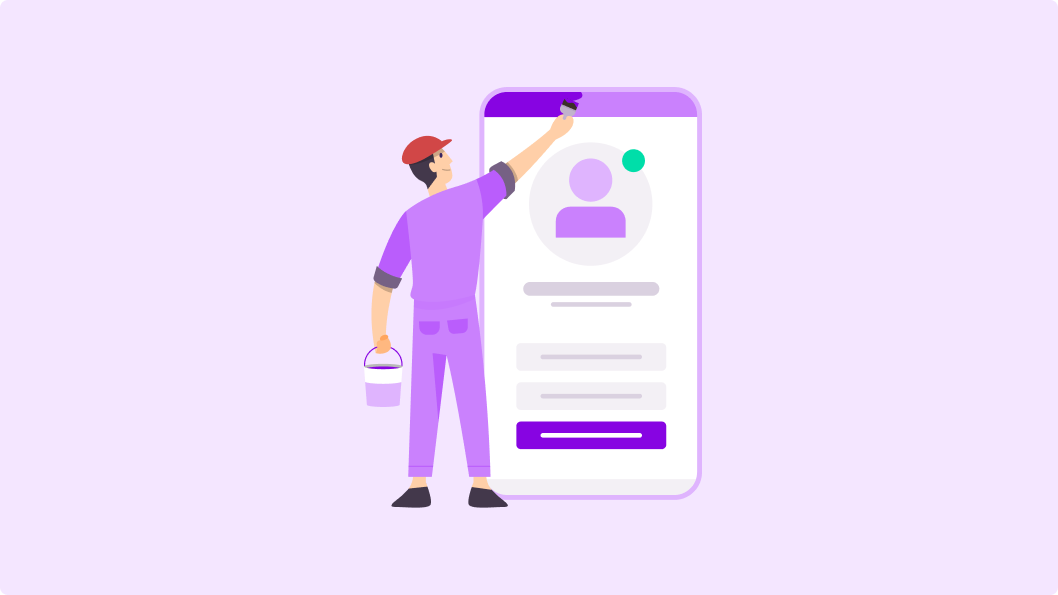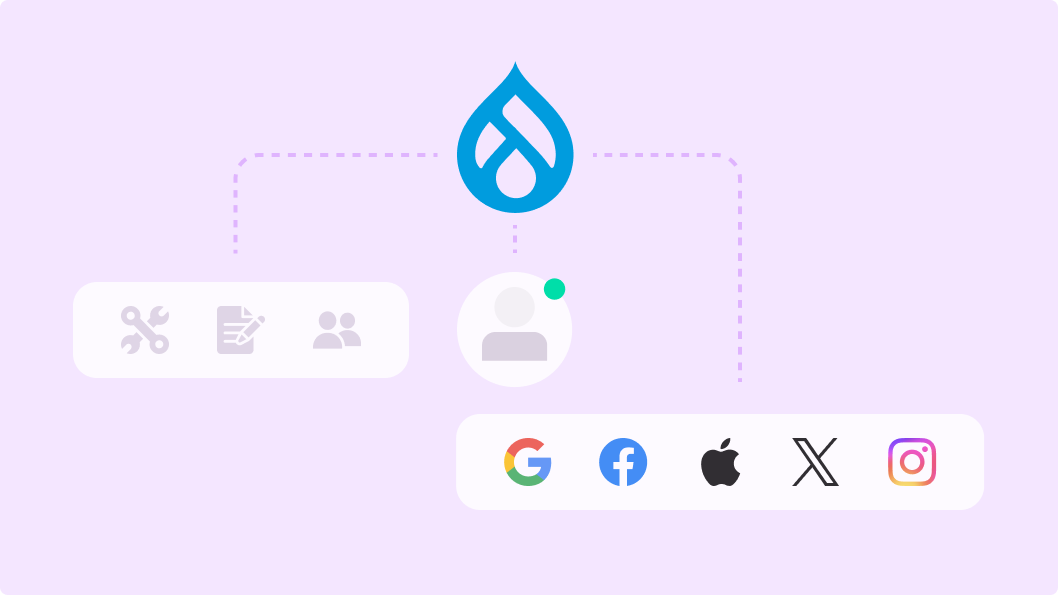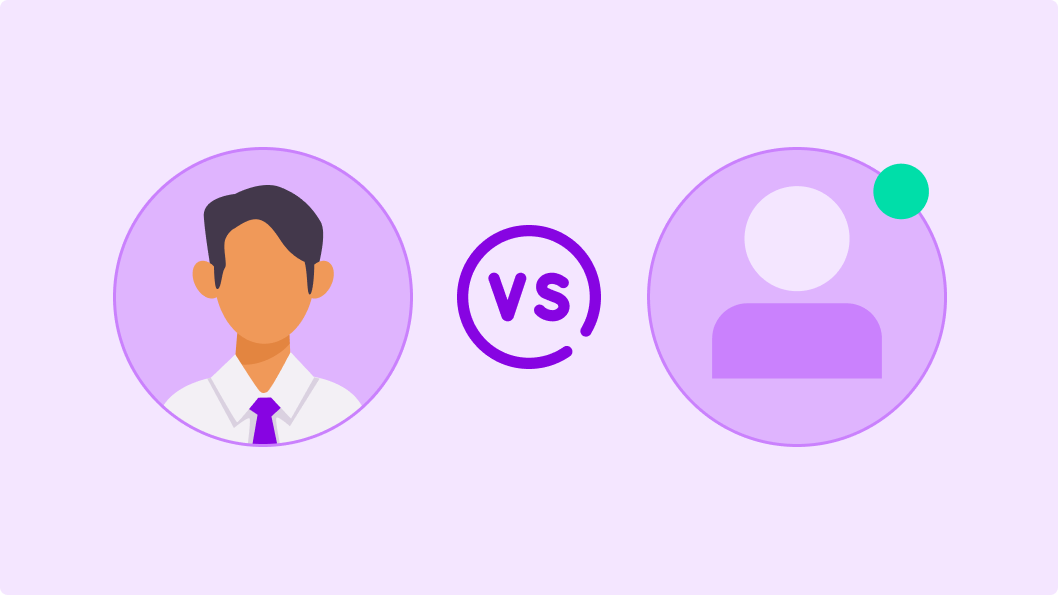
On this page:
- User roles and permissions in Drupal
- Simplifying user registration and account management
- Securing your platform with robust user authentication
- Implementing user access control and restrictions
- Managing content access and permissions
- Creating custom user profiles for a personalised experience
- Using user activity tracking and reports to drive business decisions
- Leveraging third-party integrations for comprehensive user management
- Enhancing user management with Drupal modules
- Best practices for Drupal user governance
- Conclusion
User roles and permissions in Drupal
In the dynamic digital landscape, managing who can do what on your website is not just a matter of operational efficiency; it's a cornerstone of your site's security. Drupal, a powerful content management system, offers a robust framework for managing user roles and permissions, allowing organisations and governments to tailor access according to their unique needs. Understanding the difference between user roles, permissions, accounts and how they interact is the first step in crafting a secure and efficient online platform.
The difference between a Drupal user role and a Drupal account
At its core, a Drupal user account represents an individual's entry point into your website. It's akin to a personal identification card that grants access to the premises. Each account is unique, assigned to specific individuals and has a username and password. On the other hand, a Drupal user role is like a job description. It defines a set of permissions or actions that can be performed on the site, such as editing content, managing user accounts or configuring the website settings.
The beauty of Drupal lies in its flexibility; roles are not rigidly tied to one account. Think of roles as hats that users can wear. Some users might wear only one hat (role), while others might wear several, depending on the tasks they’re authorised to perform on the site.
Applying permissions to users through roles
To manage what users can and cannot do, Drupal uses a permission-based system. However, permissions are not applied directly to individual user accounts. Instead, they’re applied to roles. This approach allows for efficient management of permissions across many users.
For example, if you want a group of users to edit content, you would create a role named "Content Editor" and assign the necessary permissions to this role. Then, any user account that needs these capabilities is simply added to the "Content Editor" role. This method provides a streamlined way to manage access rights across your site.
The flexibility of roles
One of Drupal's strengths is its adaptability to your business's evolving needs. You can create as many roles as necessary to reflect the diverse functions within your organisation.
From "Site Administrator" to "Forum Moderator" or "Product Manager," each role can be customised with its unique set of permissions. This flexibility allows for precise control over who can access certain areas of your site and what actions they can perform, ensuring users have all the tools they need to contribute effectively while safeguarding sensitive areas of the site.
Securing your site through roles and permissions
The way roles and permissions are set up has a significant impact on site security. Poorly configured permissions can lead to vulnerabilities, such as unauthorised access to sensitive information or the ability to perform actions that can compromise the site's integrity.
It’s crucial to audit your roles and permissions setup regularly. This process involves reviewing who has been granted what permissions, and ensuring that they align with current business needs and security policies. Regular audits help identify and fix potential security gaps, such as outdated roles that are no longer in use or overly permissive access rights that could be exploited by malicious actors.
Continue reading for our in-depth insights into the importance of roles and permissions, their relationship to security and compliance, and why they’re crucial considerations during website design and development and ongoing maintenance. If you’d prefer to discuss our expertise in these areas, general site audits or project services, use the form below to get in touch.
Simplifying user registration and account management
Providing a seamless user experience starts with the very first interaction on your Drupal site: user registration and account management. Simplifying these processes not only enhances user satisfaction but also encourages engagement and retention. Here's how you can streamline these essential functions.
Streamlining user registration
The goal of user registration is to make the process as straightforward and user-friendly as possible while also ensuring the security and integrity of your site. Here are a few steps to help streamline user registration:
Simplify the form: Reduce the number of fields in the registration form to the essentials. What information is necessary at the point of registration and what can be optionally added later?
Social media integration: Implement social login options to allow users to register using their existing social media accounts. This will not only speed up the registration process but also reduce the burden of remembering another username and password.
Instant feedback: Use real-time validation for form fields. This provides users with immediate feedback on issues like invalid email formats or password strength, improving the overall user experience.
Effective user account management
Once users have registered, ensuring they can easily manage their accounts is key to maintaining their trust and engagement.
Self-service password reset: Implement an easy-to-use, secure process for password reset and recovery. This is critical for user convenience and reduces the administrative burden of manually resetting passwords.
Dashboard for account management: Provide a user-friendly dashboard where users can easily update their profiles, manage their preferences and view their activities. This empowers users to take control of their information and interaction with the site.
Ensuring compliance with data privacy regulations
Data privacy is a significant concern, especially with the stringent regulations in Australia, such as the Privacy and the Notifiable Data Breaches . Follow these steps to ensure that your Drupal website is compliant with data privacy regulations:
Privacy policy and consent: Clearly display your privacy policy and obtain consent during the registration process, ensuring users are informed about how their data will be used and protected.
Data minimisation: Collect only the data you need. This not only respects user privacy but also minimises the risk and impact of data breaches.
Secure data storage: Ensure that personal data is stored securely, employing encryption and other security measures to protect user information.
Enhancing user experience through customisation
Tailoring the registration and account management processes to meet the specific needs and preferences of your audience can significantly enhance the user experience.
Customisable user profiles: Allow users to customise their profiles. This could include setting preferences for how they wish to interact with the site or personalising the content they receive.
Feedback mechanisms: Implement feedback mechanisms to gather user input about the registration and account management experience. This valuable feedback can guide further refinements and improvements.
Securing your platform with robust user authentication
For organisations operating online, securing user data and transactions is paramount and the foundation of this security begins with robust user authentication processes.
Drupal, with its flexible and powerful framework, offers various options to strengthen authentication and protect against unauthorised access. Implementing these strategies not only safeguards your platform but also builds trust with your users.
The importance of strong authentication mechanisms
Authentication is the process of verifying the identity of a user attempting to access your platform. Strong authentication mechanisms ensure that only authorised users can access their accounts and your site's restricted areas. This is crucial for preventing data breaches, protecting user privacy and maintaining the integrity of your site.
Employing multi-factor authentication (MFA)
One of the most effective ways to enhance security is through multi-factor authentication (MFA), sometimes referred to as two-factor authentication (TFA or 2FA).
MFA requires users to provide two or more verification factors to gain access to their accounts, significantly reducing the risk of unauthorised access.
Types of factors: Typically, MFA involves a combination of something the user knows (like a password), something the user has (such as a smartphone app or a hardware token) and something the user is (biometrics, for example).
Implementation in Drupal: Several modules are available for Drupal that enable , offering flexibility in choosing the right level of security for your site. It's important to select a method that balances security with user convenience, especially considering the diverse user base in Australia.
Custom authentication solutions
Drupal's extensibility allows for the creation of custom authentication solutions to meet specific security requirements or user demographics. This might include:
Biometric authentication: For highly sensitive areas, integrating biometric authentication, such as fingerprint or facial recognition, can provide an additional layer of security.
Single sign-on (SSO): For businesses that operate multiple web-based platforms, implementing SSO can allow users to navigate between sites securely without repeated logins, enhancing the user experience while maintaining security.
Enhancing security on your Drupal site
In addition to implementing robust authentication mechanisms, there are several best practices to enhance the security of your Drupal site:
Regular updates: Keep your Drupal core and modules up to date. Security updates often address vulnerabilities that could be exploited if left unpatched.
Secure password policies: Enforce strong password policies across your site. Drupal modules like Password can help enforce complex passwords and regular password changes.
HTTPS: Use HTTPS across your entire site to protect the transmission of sensitive information, including login credentials. This is especially important to ensure compliance with data protection regulations.
Implementing user access control and restrictions
For people using Drupal, ensuring that sensitive information and critical functionalities are accessible only to authorised users is a key aspect of website security and operational integrity. Drupal offers comprehensive capabilities for implementing user access control and restrictions, allowing site administrators to fine-tune who can see what and what actions they can perform on the site. Here’s how to leverage Drupal’s features to implement effective access control and restrictions.
Understanding Drupal's access control features
As previously discussed, Drupal's access control system is built around the concepts of roles and permissions but extends much further into content visibility and operational permissions. This allows for granular control over both user actions and content access.
Node access modules: These modules allow administrators to control access to individual pieces of content (nodes). The Content Access , for instance, lets you specify permissions by content type and by role.
Taxonomy Access Control Lite : Using Drupal's taxonomy system for access control involves assigning permissions to content based on taxonomy terms. The Taxonomy Access Control Lite module provides an interface for this, enabling restrictions based on categorisation.
Strategies for implementing access restrictions
Implementing access control effectively requires a strategic approach tailored to your site's specific needs and the regulatory environment in Australia.
Define access needs: Start by mapping out who needs access to what. Consider creating personas for your user roles to better understand their needs and ensure that access levels are appropriately set.
Use Drupal core features: Drupal core offers a range of permissions out-of-the-box. Use these to set basic access controls for roles, ensuring that users can only perform actions necessary for their role.
Employ contributed modules for advanced control: For more nuanced control, explore contributed modules like Workbench , which provides editorial access control or Organic , which allows you to create groups with their own content and user permissions.
Legal and business considerations for Australian websites
When setting up access controls in Australia, it’s crucial to consider the legal and business landscape in Australia. This includes compliance with the Privacy , data protection regulations and industry-specific guidelines.
Compliance: Ensure that your access controls help you comply with Australian laws by restricting access to personal information and sensitive data.
Data breach preparedness: Part of your access control strategy should include measures to minimise the impact of a data breach, as required by the Notifiable Data Breaches .
Managing content access and permissions
In the digital space, where content is king, the ability to fine-tune who can view and interact with your content is essential for businesses using Drupal. Managing content access and permissions effectively not only aligns your website with business goals but also ensures compliance with Australia's stringent content regulations.
Drupal provides a robust framework for managing these permissions, offering both core functionalities and additional modules to tailor content visibility and access rights across various user roles.
Aligning content access with business goals
The first step in managing content access and permissions is aligning your strategy with your business objectives. Whether it's protecting premium content, complying with legal requirements or segmenting user access based on roles, Drupal allows for a nuanced approach to content management.
Content types and roles: Define which content types are accessible to different user roles within your organisation. For example, marketing material may be broadly accessible, while financial reports are restricted to management roles.
Subscription models: For businesses offering subscription-based access, Drupal's flexibility enables the creation of roles tied to subscription levels, controlling which subscribers can access certain content.
Ensuring compliance with Australian content regulations
Compliance with Australian content regulations is a critical aspect of managing content access. This involves not only controlling who can access what content but also ensuring that the content itself adheres to local standards and laws.
Age restrictions and content classification: Implement access controls to restrict content based on age or other criteria in compliance with Australian Classification Board regulations.
Data privacy and protection: Ensure that personal data shared in content is protected according to the Privacy Act, employing content access controls to safeguard sensitive information.
Australian Government Style Manual: Ensure your content meets the requirements set out in the Australian Government Style , including guidelines for meeting accessibility and referencing and .
Creating custom user profiles for a personalised experience
In today's digital marketplace, personalisation is not just a luxury; it's an expectation. For Australian organisations operating on the Drupal platform, leveraging custom user profiles is a powerful way to meet this demand, offering a more tailored and engaging user experience. Custom user profiles enable the collection and utilisation of user-specific information, paving the way for personalised content delivery and interactions.
Benefits of employing custom user profiles
Enhanced user experience: Custom profiles can store preferences, past activities and other personal data, allowing for a more personalised browsing experience. This leads to increased user satisfaction and engagement.
Improved targeting and segmentation: By understanding user preferences and behaviour, businesses can deliver more relevant content and offers, improving marketing effectiveness.
Increased user retention: Personalised experiences make users feel valued and understood, significantly boosting loyalty and retention rates.
Step-by-step guide on tailoring user profiles
Step 1: Define the information you need
Begin by identifying the information that will be most valuable for personalising the user experience. This might include interests, location, browsing behaviour and transaction history. Ensure compliance with the Australian Government Privacy by obtaining consent to collect and use personal data.
Step 2: Use Drupal's built-in fields
Drupal allows you to add custom fields to user profiles directly from the user interface (UI). Navigate to Configuration > People > Account settings > Manage fields. Here, you can add fields that users can fill out when registering or editing their profiles.
Step 3: Enhance profiles with contributed modules
Explore modules like Profile for additional customisation options beyond Drupal core capabilities. These modules can offer more advanced features, such as conditional fields or integration with social media profiles.
Step 4: Implement a personalisation strategy
Use the data collected through custom profiles to tailor the user experience. This could involve personalised content recommendations, targeted promotions or custom user journeys. Consider modules like to automate some of these processes.
Step 5: Continuously gather feedback and adapt
Personalisation is an ongoing process. Collect user feedback through surveys or analytics to understand what's working and what needs improvement. Continuously refine your approach based on this feedback.
Using user activity tracking and reports to drive business decisions
Monitoring user activity and leveraging the insights from how users interact with your Drupal site can significantly impact content strategy and overall business performance. This approach enables businesses to make informed decisions based on actual user behaviour rather than assumptions.
Importance of monitoring user activity on your Drupal site
Informed decision-making: Tracking user activity provides concrete data on what users are doing on your site, which pages they visit, how long they stay and what actions they take. This information is invaluable for making informed decisions about content, layout and functionality.
Enhancing user experience: By understanding user behaviour, you can identify pain points and areas for improvement, leading to a more intuitive and engaging user experience.
Optimising marketing efforts: Insights into user activity allow for more targeted and effective marketing campaigns, ensuring that you’re reaching the right audience with the right message.
Tools and modules for generating meaningful user activity reports
Google Analytics: Integrating Google Analytics with your Drupal site provides comprehensive insights into user behaviour, traffic sources, page views and much more. The Google Analytics makes this integration straightforward, offering a wealth of data to inform your strategy.
Drupal core statistics module: For basic tracking, Drupal’s core statistics offers features like content view counts and the ability to track users' most recent visits and view dates.
Advanced web statistics: For more detailed insights, modules like provide advanced tracking and reporting capabilities, including heatmaps and user journey analysis.
Analysing user behaviour to improve content strategy and business performance
Identify popular content: Use activity data to understand what content resonates most with your audience. This can guide your content creation efforts, ensuring that you produce more of what your users want to see.
Understand user journeys: Analysing the paths users take through your site can reveal insights into how they interact with your content and where they may encounter obstacles. This information is crucial for optimising the user journey and reducing bounce rates.
Segment your audience: Activity tracking can help you identify different user segments based on behaviour. These insights allow for personalised content strategies and marketing campaigns, increasing engagement and conversion rates.
Measure the impact of changes: By comparing user activity data before and after making changes to your site, you can measure the impact of those changes on user behaviour and business outcomes.
Optimise for the Australian market: Understanding the specific preferences and behaviours of the Australian market is key. Use local insights from your data to tailor your offerings and marketing strategies, ensuring they resonate with local audiences.
Leveraging third-party integrations for comprehensive user management
In the digital ecosystem, third-party integrations play a crucial role in extending websites' functionality and efficiency, particularly in user management.
For organisations operating on Drupal, integrating third-party services can significantly enhance user management capabilities, streamline operations and improve the user experience. This strategy not only simplifies administrative tasks but also opens up new avenues for engaging with your audience.
Exploring third-party integrations that enhance Drupal's user management capabilities
Social media authentication: Integrations with social media platforms like Facebook, Google and LinkedIn simplify the registration and login process for users. By allowing users to sign in with their existing social media accounts, you can reduce barriers to entry and capture valuable demographic information. The Social Auth Drupal facilitates these integrations, offering a seamless user experience.
CRM Integration: Integrating customer relationship management (CRM) systems, such as or , with Drupal enables you to maintain comprehensive user profiles, track interactions and tailor marketing strategies. These integrations ensure a unified approach to user management across platforms, providing a 360-degree view of customer activities and preferences.
Email marketing services: Connecting Drupal with email marketing platforms like or Campaign allows for automated email communications based on user actions or profile updates. This direct line of communication is invaluable for engaging users, promoting content and driving conversions.
How integrations can automate user management tasks and elevate the user experience
Automated account management: Third-party services can automate various aspects of account management, from registration to profile updates and subscription renewals. This automation reduces the administrative burden and ensures a consistent user experience.
Enhanced security: Integrations with security and authentication services bolster the security of user management processes. Multi-factor authentication, single sign-on solutions and security compliance checks can all be enhanced through third-party services.
Personalised user journeys: By leveraging data from integrated platforms, businesses can create personalised user journeys. Tailored content recommendations, targeted marketing campaigns and customised user interfaces all contribute to a more engaging and satisfying user experience.
Examining the compatibility and benefits of popular third-party integrations for Australian website owners
Local payment gateways: For e-commerce sites, integrating with local payment gateways ensures a smooth checkout experience. These integrations facilitate secure transactions and can boost conversion rates by offering preferred local payment methods.
Australian Post Shipping Services: Integrating with logistics services like Australia can streamline shipping processes for both businesses and customers. Real-time tracking, automated shipping updates and efficient delivery options enhance the overall shopping experience.
Compliance and legal services: Integrations with services that help ensure compliance with Australian laws and regulations, such as data protection and consumer rights, are vital. These services can automate compliance processes, reducing the risk of legal issues and building trust with your audience.
Enhancing user management with Drupal modules
Effective user management is crucial for ensuring a secure, efficient and tailored user experience. If you’re using Drupal, enhancing user management capabilities through the strategic use of modules can significantly streamline operations, bolster security and elevate the overall user experience.
This approach not only optimises administrative workflows but also enriches the site's functionality for end users.
Essential Drupal user management modules
Admin : Simplifies the Drupal admin interface, making it easier to manage users and permissions with quicker access to administrative functions. This tool is indispensable for site administrators looking to streamline their workflow.
: Allows for the creation of extensive user profiles. By employing this module, businesses can customise user profiles to collect and display relevant information, facilitating better user engagement and personalisation.
SimpleSAMLphp : Enables single sign-on (SSO) capabilities for Drupal sites, allowing users to authenticate using various identity providers. This module is particularly beneficial for secure and streamlined user access management.
Tips on selecting the right modules
Assess your needs: Before diving into the vast sea of modules, clearly define what you aim to achieve with your user management strategy. Whether it's enhancing security, improving user experience or streamlining admin tasks, your goals will guide which modules are most suitable for your site.
Check for compatibility: Ensure that the modules you select are compatible with your version of Drupal and other installed modules. Compatibility is key to maintaining site stability and performance.
Read reviews and documentation: Take the time to read reviews and documentation for any module you consider. Insights from other users can be invaluable in determining the effectiveness and reliability of a module.
Consider maintenance and support: Opt for modules that are actively maintained and supported. Regular updates and active community support are good indicators of a module's longevity and security.
Installing and configuring Drupal modules for optimal user management
Installation: Drupal modules can be installed via the Drupal admin interface or using . Ensure you follow best practices for installation to avoid potential conflicts or issues.
Configuration: After installation, thoroughly configure each module according to your specific user management needs. Many modules offer extensive settings that can be tailored to fit your site's requirements.
Testing: Before rolling out new modules to your live site, conduct thorough testing in a development environment. This step is crucial for identifying any issues or conflicts that could affect site functionality or user experience.
Best practices for Drupal user governance
In the context of Drupal site management, establishing a robust framework for user governance is crucial. User governance encompasses the policies, roles, permissions and processes that guide how users interact with your Drupal site.
Effective governance ensures that user management aligns with both business objectives and compliance requirements, enhancing security, efficiency and user satisfaction.
Establishing a governance plan for user management
Define clear roles and responsibilities: Begin by clearly defining the roles within your Drupal site and their respective responsibilities. This includes administrators, content creators, editors and any custom roles specific to your business needs.
Develop user management policies: Create comprehensive user management policies that cover account creation, role assignment, permission settings and the use of third-party services. Ensure these policies are easily accessible to relevant stakeholders.
Align with Australian standards and best practices: Your governance plan should comply with Australian laws and standards, such as the Privacy Act 1988, which includes principles around the collection, use and disclosure of personal information.
Implementing user management best practices
Principle of least privilege: Assign users the minimum permissions necessary to perform their duties. This reduces the risk of accidental or intentional misuse of site functionalities.
Regular audits and reviews: Conduct regular audits of user roles and permissions to ensure they remain relevant and secure. This includes reviewing who has access to what and adjusting permissions as necessary.
Training and awareness: Provide ongoing training and awareness programs for users. Educate them on best practices for security, such as password management and recognising phishing attempts, as well as on your site's specific user management policies and procedures.
Conclusion
Effectively managing users on a Drupal site is fundamental to the security, efficiency and success of any online platform. From establishing intricate user roles and permissions to leveraging the power of third-party integrations and ensuring compliance with local regulations, the strategies discussed offer a comprehensive roadmap for Drupal site owners and managers.
Implementing these user management strategies not only safeguards your platform against security vulnerabilities but also enhances the user experience, driving engagement and retention. Moreover, in the context of Australian websites, adhering to best practices in user management and governance is key to achieving compliance with national standards and fostering trust among users.
For Drupal site owners and managers looking to refine their user management strategies or navigate the complexities of user governance, personalised consultation services are available. Whether you're seeking to optimise your user roles and permissions, integrate advanced user management tools or develop a comprehensive governance plan, expert guidance can tailor solutions to meet your specific needs.
To explore personalised strategies in user management and governance, please contact us.
Additionally, staying connected with the Drupal community is invaluable. Engaging with forums, attending Drupal and participating in discussions can provide ongoing support, updates and insights, ensuring your Drupal site remains at the forefront of user management excellence.
By prioritising effective user management, you can enhance the functionality and security of your site, contributing to your overall success in the digital domain.
Use the form below to contact us about your specific needs. You may also like to find out more about our project services and site audit services.