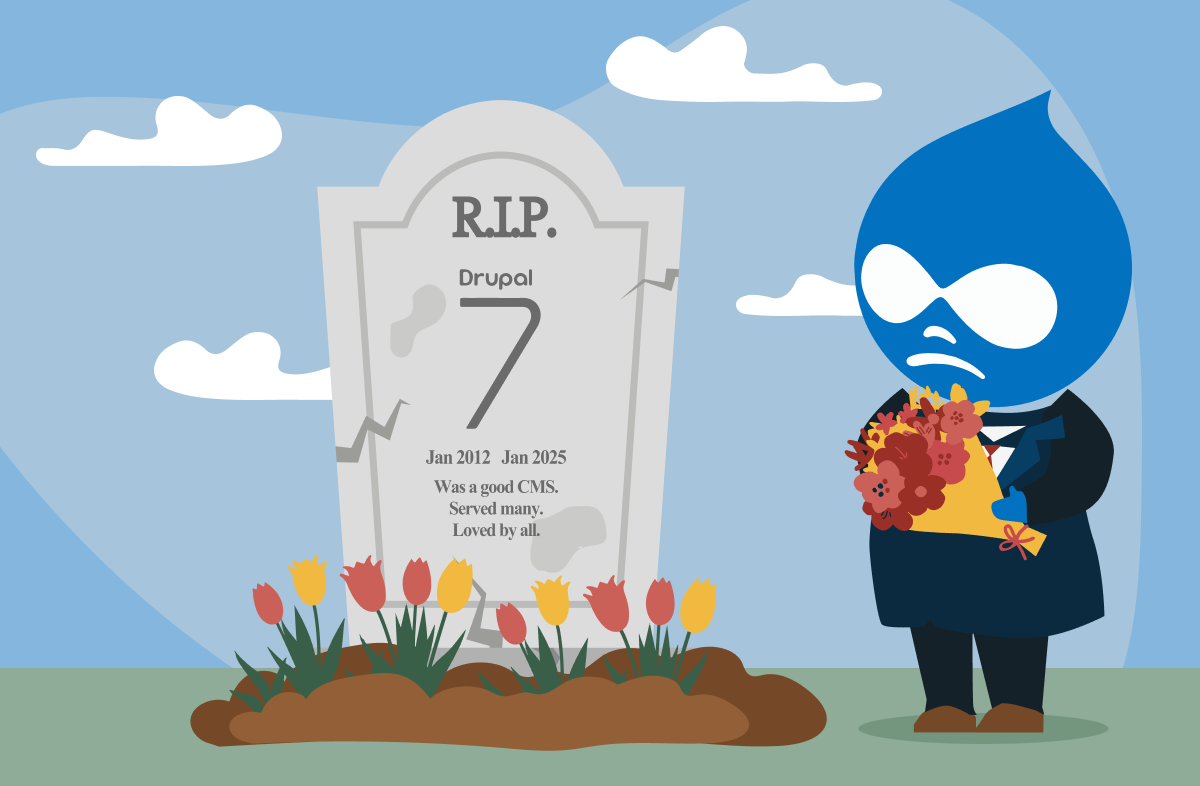As Drupal 7 approaches its End-of-Life (EOL) on January 5, 2025, it's crucial for businesses and organisations to consider their options for migrating their existing webforms to Drupal 10.
Continuing to operate on Drupal 7 after this date leaves your website vulnerable, as it will no longer receive security updates. Migrating your webforms is a vital part of this transition, ensuring your site remains secure, modern, and functional.
If you’ve relied on webforms in Drupal 7, this guide outlines the high level steps you can take to migrate them to Drupal 10.
Why migrate from Drupal 7?
When Drupal 7 reaches its EOL, it will stop receiving official support, including essential security updates. Websites that remain on this version become vulnerable to potential cyber-attacks, as hackers tend to target platforms that no longer receive updates.
Moreover, Drupal 10 comes with significant improvements in functionality, security, and performance. By migrating your webforms, you not only protect your site but also enhance its user experience with new features that Drupal 10 offers.
Step 1: Checking module and theme compatibility
Before migrating your webforms, it's essential to check the compatibility of any custom modules and themes you've been using. Drupal 10 introduces new ways of managing themes and modules, meaning that some of your current setups might need adjustments or replacements.
Many essential modules used in webforms have already been updated for Drupal 10, but you should verify this to avoid disruptions during the migration process. If a module or theme you’re relying on hasn’t been updated for Drupal 10, consider finding a replacement or seeking help from developers or Drupal agencies to build custom solutions.
Step 2: Exporting Drupal 7 webforms
Drupal provides a mechanism to export your webforms from Drupal 7 to be compatible with the newer system. This process involves using migration modules that export the structure and data from your existing forms.
One option is to use or the Migrate for the export process. These tools help automate the transfer of webform structures, configurations, and data, reducing manual effort and ensuring a smoother transition.
Step 3: Importing webforms into Drupal 10
Once your webforms are exported, the next step is to import them into Drupal 10. The import process can be streamlined using the Webform for Drupal 10, which is designed to handle large volumes of data and complex forms. The module ensures that your forms retain their original functionality and design.
Drupal 10’s webform capabilities have been significantly enhanced, allowing for more dynamic and flexible form-building options. This means that after migration, you may want to consider customising your forms to take full advantage of these new features.
Step 4: Testing and updating dependencies
Once the migration is complete, the next critical step is testing. Thorough testing helps ensure that your webforms work as expected in Drupal 10.
You should check for:
Form submissions: Ensure that users can submit forms without errors.
Data integrity: Verify that all previously submitted data has been migrated correctly.
Integration with other systems: If your forms integrate with CRM systems, payment gateways, or third-party services, make sure these connections still function.
Testing also helps identify any module dependencies that need updates. By running tests and making adjustments where necessary, you can guarantee a smooth user experience post-migration.
Benefits of migrating to Drupal 10
Migrating your webforms to Drupal 10 offers several benefits, including:
Enhanced security: Drupal 10 comes with advanced security features that protect your website from modern threats.
Improved performance: With Drupal 10’s updated architecture, your website will load faster, improving the user experience.
Better user experience: New features in Drupal 10 allow for more flexible and dynamic webform design, making it easier to create engaging forms for users.
Long-term support: Moving to Drupal 10 ensures you stay within the supported version range, reducing the risk of future vulnerabilities.
Get help with your migration
Migrating from Drupal 7 to Drupal 10, particularly when it comes to webforms, can seem daunting. However, with the right guidance, it doesn’t have to be.
Salsa Digital offers expert support to help you migrate your webforms and entire site to Drupal 10. Our streamlined services ensure that the migration process is quick, secure, and efficient.
Whether you need assistance with compatibility checks, data migration, or post-migration testing, Salsa Digital is ready to help.
Explore our Drupal 7 End-of-Life services to learn more about the solutions we offer, and ensure your website is future-proof.
Conclusion
With Drupal 7 reaching End-of-Life, now is the time to plan your migration to Drupal 10. Ensuring your webforms are migrated correctly will keep your site secure and performing at its best.
By following these high level steps or working with experts like Salsa Digital, you can transition smoothly, ensuring your website is ready for the future.
If you're looking to start your migration journey, contact Salsa Digital today and keep your Drupal site secure and functional for years to come.